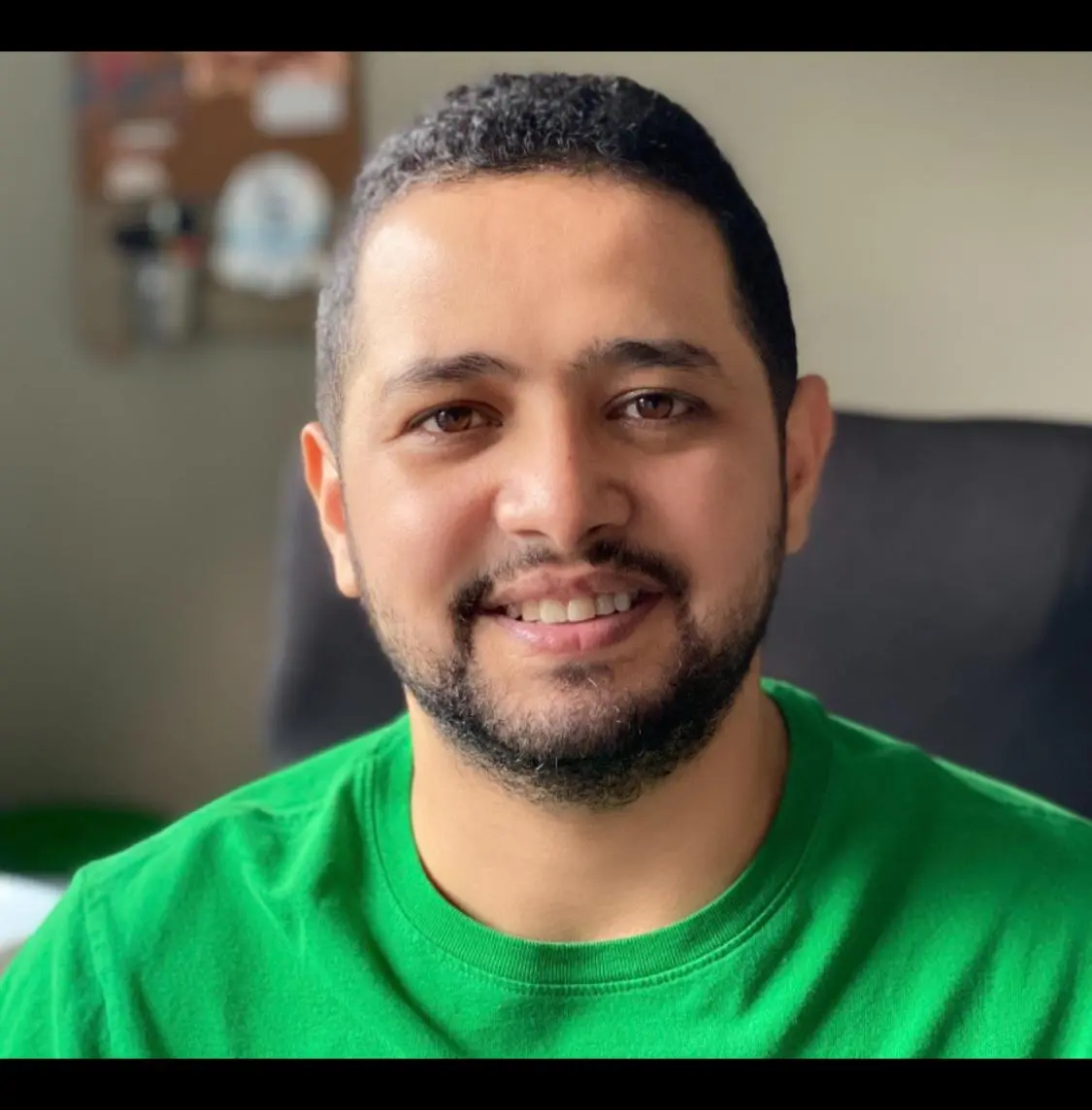Reading data for preprocessing

This project involves implementing various models and performing preprocessing on the data to compare the results and performance of different models. We applied statistical techniques to see which model is performing best. In this project, we will create a binary classifier that predicts whether a data scientist will remain a USDU member or not.
TRAIN.csv
| gender | Management | USAcitizen | Married | MonthsInUnion | ContinuingEd | FeatureA | Connectivity | FeatureC | FeatureD | FeatureE | FeatureF | FeatureG | FeatureB | DuesFrequency | PaperlessBilling | PaymentMethod | MonthlyDues | TotalDues | |
|---|---|---|---|---|---|---|---|---|---|---|---|---|---|---|---|---|---|---|---|
| 0 | Male | 0 | No | No | 26 | Yes | No | Fiber optic | No | Yes | No | No | Yes | No | Month-to-month | Yes | Electronic check | 86 | 2147 |
| 1 | Female | 0 | Yes | No | 34 | Yes | Yes | Fiber optic | No | No | Yes | No | Yes | Yes | Month-to-month | Yes | Electronic check | 100 | 3415 |
| 2 | Male | 0 | No | No | 1 | Yes | No | Fiber optic | No | No | No | No | No | No | Month-to-month | Yes | Electronic check | 70 | 70 |
| 3 | Male | 1 | Yes | No | 1 | Yes | No | Fiber optic | No | No | No | No | No | No | Month-to-month | No | Mailed check | 71 | 71 |
| 4 | Male | 1 | Yes | No | 62 | Yes | Yes | Fiber optic | No | Yes | Yes | No | Yes | Yes | One year | Yes | Electronic check | 104 | 6383 |
Test_Data
| gender | Management | USAcitizen | Married | MonthsInUnion | ContinuingEd | FeatureA | Connectivity | FeatureC | FeatureD | FeatureE | FeatureF | FeatureG | FeatureB | DuesFrequency | PaperlessBilling | PaymentMethod | MonthlyDues | TotalDues | |
|---|---|---|---|---|---|---|---|---|---|---|---|---|---|---|---|---|---|---|---|
| DS_ID | |||||||||||||||||||
| 10000 | Male | 0 | Yes | No | 1 | No | Maryville | DSL | No | Yes | No | No | No | No | Month-to-month | Yes | Electronic check | 30 | 30 |
| 10001 | Female | 0 | No | No | 34 | Yes | No | DSL | Yes | No | Yes | No | No | No | One year | No | Mailed check | 57 | 1890 |
| 10002 | Female | 0 | No | No | 2 | Yes | No | DSL | Yes | Yes | No | No | No | No | Month-to-month | Yes | Mailed check | 54 | 108 |
| 10003 | Female | 0 | No | No | 45 | No | Maryville | DSL | Yes | No | Yes | Yes | No | No | One year | No | Bank transfer (automatic) | 42 | 1841 |
| 10004 | Male | 0 | No | No | 2 | Yes | No | Fiber optic | No | No | No | No | No | No | Month-to-month | Yes | Electronic check | 71 | 152 |
TRAIN.csv “LeftUnion”
| LeftUnion | |
|---|---|
| 0 | No |
| 1 | No |
| 2 | No |
| 3 | Yes |
| 4 | Yes |
Train and Test Split
Doing Train and Test Split between data. It involves importing a function from scikit learn librarywhich can perform this task very easily. Now doing Train and Test Split between data. So that we will apply all the preprocessing on train data but not test data. Otherwise our model will get prone to data leakage and it will perform worse in production when newdata arrives.
| gender | Management | USAcitizen | Married | MonthsInUnion | ContinuingEd | FeatureA | Connectivity | FeatureC | FeatureD | FeatureE | FeatureF | FeatureG | FeatureB | DuesFrequency | PaperlessBilling | PaymentMethod | MonthlyDues | TotalDues | |
|---|---|---|---|---|---|---|---|---|---|---|---|---|---|---|---|---|---|---|---|
| 0 | Male | 0 | Yes | Yes | 2 | Yes | No | Fiber optic | No | No | No | No | No | No | Month-to-month | No | Mailed check | 70 | 144 |
| 1 | Female | 0 | No | No | 16 | Yes | No | DSL | No | Yes | No | Yes | No | No | Month-to-month | Yes | Mailed check | 54 | 834 |
| 2 | Male | 1 | No | No | 7 | Yes | Yes | Fiber optic | No | No | No | No | No | No | Month-to-month | No | Mailed check | 74 | 545 |
| 3 | Male | 0 | No | No | 26 | Yes | No | Fiber optic | No | Yes | No | No | Yes | No | Month-to-month | Yes | Electronic check | 86 | 2147 |
| 4 | Male | 0 | No | No | 2 | Yes | No | DSL | No | No | No | No | No | No | Month-to-month | No | Mailed check | 45 | 75 |
y_train
| LeftUnion | |
|---|---|
| 0 | No |
| 1 | Yes |
| 2 | Yes |
| 3 | No |
| 4 | Yes |
Merge data By label
X_train and y_train
| gender | Management | USAcitizen | Married | MonthsInUnion | ContinuingEd | FeatureA | Connectivity | FeatureC | FeatureD | FeatureE | FeatureF | FeatureG | FeatureB | DuesFrequency | PaperlessBilling | PaymentMethod | MonthlyDues | TotalDues | LeftUnion | |
|---|---|---|---|---|---|---|---|---|---|---|---|---|---|---|---|---|---|---|---|---|
| 0 | Male | 0 | Yes | Yes | 2 | Yes | No | Fiber optic | No | No | No | No | No | No | Month-to-month | No | Mailed check | 70 | 144 | No |
| 1 | Female | 0 | No | No | 16 | Yes | No | DSL | No | Yes | No | Yes | No | No | Month-to-month | Yes | Mailed check | 54 | 834 | Yes |
| 2 | Male | 1 | No | No | 7 | Yes | Yes | Fiber optic | No | No | No | No | No | No | Month-to-month | No | Mailed check | 74 | 545 | Yes |
| 3 | Male | 0 | No | No | 26 | Yes | No | Fiber optic | No | Yes | No | No | Yes | No | Month-to-month | Yes | Electronic check | 86 | 2147 | No |
| 4 | Male | 0 | No | No | 2 | Yes | No | DSL | No | No | No | No | No | No | Month-to-month | No | Mailed check | 45 | 75 | Yes |
X_test And y_test
| gender | Management | USAcitizen | Married | MonthsInUnion | ContinuingEd | FeatureA | Connectivity | FeatureC | FeatureD | FeatureE | FeatureF | FeatureG | FeatureB | DuesFrequency | PaperlessBilling | PaymentMethod | MonthlyDues | TotalDues | LeftUnion | |
|---|---|---|---|---|---|---|---|---|---|---|---|---|---|---|---|---|---|---|---|---|
| 0 | Male | 0 | Yes | No | 53 | Yes | No | Dial-in | Maryville | Maryville | Maryville | Maryville | Maryville | Maryville | Two year | No | Credit card (automatic) | 20 | 1110 | No |
| 1 | Male | 1 | No | No | 52 | No | Maryville | DSL | No | Yes | No | No | Yes | Yes | Month-to-month | Yes | Electronic check | 49 | 2551 | Yes |
| 2 | Female | 1 | No | No | 1 | Yes | No | Fiber optic | No | No | No | No | Yes | No | Month-to-month | No | Electronic check | 78 | 78 | Yes |
| 3 | Male | 1 | No | No | 56 | Yes | Yes | Fiber optic | No | No | Yes | No | Yes | Yes | Month-to-month | Yes | Electronic check | 101 | 5594 | No |
| 4 | Female | 0 | No | No | 3 | Yes | No | DSL | No | No | No | No | Yes | No | Month-to-month | Yes | Electronic check | 54 | 140 | No |
NaN values Check
Checking For Nan values in the dataset column wise. Because we have to remove the nan values before fitting out the ML model on data.For that purpose we are creating a function named check_nan() in which we are passing a dataframe as an argument. It gives us output telling the no of NaN values.
gender 0
Management 0
USAcitizen 0
Married 0
MonthsInUnion 0
ContinuingEd 0
FeatureA 0
Connectivity 0
FeatureC 0
FeatureD 0
FeatureE 0
FeatureF 0
FeatureG 0
FeatureB 0
DuesFrequency 0
PaperlessBilling 0
PaymentMethod 0
MonthlyDues 0
TotalDues 0
LeftUnion 0
dtype: int64
gender 0
Management 0
USAcitizen 0
Married 0
MonthsInUnion 0
ContinuingEd 0
FeatureA 0
Connectivity 0
FeatureC 0
FeatureD 0
FeatureE 0
FeatureF 0
FeatureG 0
FeatureB 0
DuesFrequency 0
PaperlessBilling 0
PaymentMethod 0
MonthlyDues 0
TotalDues 0
LeftUnion 0
dtype: int64
gender 0
Management 0
USAcitizen 0
Married 0
MonthsInUnion 0
ContinuingEd 0
FeatureA 0
Connectivity 0
FeatureC 0
FeatureD 0
FeatureE 0
FeatureF 0
FeatureG 0
FeatureB 0
DuesFrequency 0
PaperlessBilling 0
PaymentMethod 0
MonthlyDues 0
TotalDues 0
dtype: int64
Counting unique values:
Here we are counting unique values for every column in the dataset. For that purpose we again created a function named count_unique() taking dataframe column name as an input.
Checking dataset columns
Yes 338
No 331
Name: USAcitizen, dtype: int64
Binary unique values
No 464
Yes 205
Name: Married, dtype: int64
Yes 602
No 67
Name: ContinuingEd, dtype: int64
Yes 379
No 290
Name: PaperlessBilling, dtype: int64
Encoding
Here we are also encoding our categorical values into binary format so that our machine learning model doesn’t generate any type of error while fitting on data.
| gender | Management | USAcitizen | Married | MonthsInUnion | ContinuingEd | FeatureA | Connectivity | FeatureC | FeatureD | FeatureE | FeatureF | FeatureG | FeatureB | DuesFrequency | PaperlessBilling | PaymentMethod | MonthlyDues | TotalDues | LeftUnion | |
|---|---|---|---|---|---|---|---|---|---|---|---|---|---|---|---|---|---|---|---|---|
| 0 | 1 | 0 | 1 | 1 | 2 | 1 | No | Fiber optic | No | No | No | No | No | No | Month-to-month | 0 | Mailed check | 70 | 144 | No |
| 1 | 0 | 0 | 0 | 0 | 16 | 1 | No | DSL | No | Yes | No | Yes | No | No | Month-to-month | 1 | Mailed check | 54 | 834 | Yes |
| 2 | 1 | 1 | 0 | 0 | 7 | 1 | Yes | Fiber optic | No | No | No | No | No | No | Month-to-month | 0 | Mailed check | 74 | 545 | Yes |
| 3 | 1 | 0 | 0 | 0 | 26 | 1 | No | Fiber optic | No | Yes | No | No | Yes | No | Month-to-month | 1 | Electronic check | 86 | 2147 | No |
| 4 | 1 | 0 | 0 | 0 | 2 | 1 | No | DSL | No | No | No | No | No | No | Month-to-month | 0 | Mailed check | 45 | 75 | Yes |
Plotting Histogram
Below we are using matplotlib for Plotting of Histogram. This is used for checking the frequency distribution of different values inside a column or feature. Each column is a different unique feature for our model. As we can see from the output there are 3 labels Yes, No and Maryville.We are plotting for FeatureA and FeatureB.
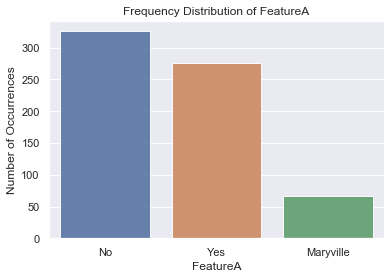
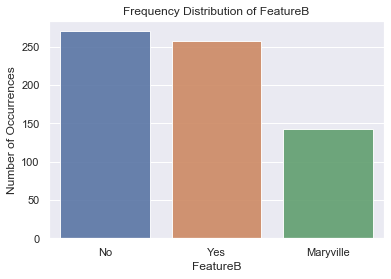
Non binary unique values
No 326
Yes 276
Maryville 67
Name: FeatureA, dtype: int64
No 270
Yes 257
Maryville 142
Name: FeatureB, dtype: int64
No 308
Yes 219
Maryville 142
Name: FeatureC, dtype: int64
No 290
Yes 237
Maryville 142
Name: FeatureD, dtype: int64
No 285
Yes 242
Maryville 142
Name: FeatureE, dtype: int64
No 336
Yes 191
Maryville 142
Name: FeatureF, dtype: int64
Yes 274
No 253
Maryville 142
Name: FeatureG, dtype: int64
Fiber optic 300
DSL 227
other 92
Dial-in 50
Name: Connectivity, dtype: int64
Month-to-month 355
Two year 160
One year 154
Name: DuesFrequency, dtype: int64
Electronic check 231
Mailed check 157
Credit card (automatic) 145
Bank transfer (automatic) 136
Name: PaymentMethod, dtype: int64
One hot Encoding:
Doing One hot Encoding for those columns which are containing non binary values. One hot encoding simple converts the values between 0’s and 1’s e.g. 0000001 etc. We use one hotencoding in order to convert our categorical feature column into numeric columns so that modelcan easily do learning. For this purpose we created a function named encode_nb() which is taking 3 arguments. 1 is dataframe, 2nd is the column name and 3rd is the prefix that we wantin the name of every new column.
| gender | Management | USAcitizen | Married | MonthsInUnion | ContinuingEd | PaperlessBilling | MonthlyDues | TotalDues | LeftUnion | ... | conn_Dial-in | conn_Fiber optic | conn_other | dues_F_Month-to-month | dues_F_One year | dues_F_Two year | pay_M_Bank transfer (automatic) | pay_M_Credit card (automatic) | pay_M_Electronic check | pay_M_Mailed check | |
|---|---|---|---|---|---|---|---|---|---|---|---|---|---|---|---|---|---|---|---|---|---|
| 0 | 1 | 0 | 1 | 1 | 2 | 1 | 0 | 70 | 144 | No | ... | 0 | 1 | 0 | 1 | 0 | 0 | 0 | 0 | 0 | 1 |
| 1 | 0 | 0 | 0 | 0 | 16 | 1 | 1 | 54 | 834 | Yes | ... | 0 | 0 | 0 | 1 | 0 | 0 | 0 | 0 | 0 | 1 |
| 2 | 1 | 1 | 0 | 0 | 7 | 1 | 0 | 74 | 545 | Yes | ... | 0 | 1 | 0 | 1 | 0 | 0 | 0 | 0 | 0 | 1 |
| 3 | 1 | 0 | 0 | 0 | 26 | 1 | 1 | 86 | 2147 | No | ... | 0 | 1 | 0 | 1 | 0 | 0 | 0 | 0 | 1 | 0 |
| 4 | 1 | 0 | 0 | 0 | 2 | 1 | 0 | 45 | 75 | Yes | ... | 0 | 0 | 0 | 1 | 0 | 0 | 0 | 0 | 0 | 1 |
5 rows × 42 columns
Nan values in every column in The Dataset
Nan values in every column in The Testset
Nan values in every row.
0 0
1 0
2 0
3 0
4 0
..
664 0
665 0
666 0
667 0
668 0
Length: 669, dtype: int64
Plotting and Visualization
Box and whisker plot:
Doing Box and whisker plot for Checking the availability of outliers in the code. The outliers are simply unwanted values in the code that can generate bias if not removed. We are using aseaborn library for plotting Box and whisker plot. Box and whisker plot. Below we are also checking no of unique values for MonthlyDues and TotalDues features.
detecting outlier
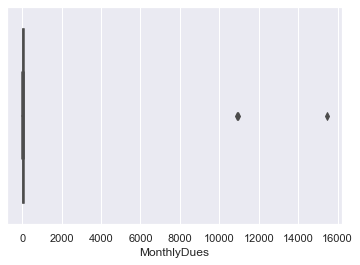
certainly there are outliers Unique MonthlyDues
array([ 70, 54, 74, 86, 45, 90, 25, 20, 75,
94, 60, 79, 111, 100, 69, 85, 76, 104,
103, 71, 46, 84, 114, 78, 110, 106, 89,
95, 81, 97, 44, 55, 80, 115, 91, 50,
109, 108, 112, 67, 56, 53, 24, 64, 99,
77, 29, 31, 116, 101, 88, 72, 19, 83,
36, 30, 92, 93, 41, 105, 82, 66, 49,
26, 21, 58, 98, 51, 68, 96, 34, 113,
73, 102, 10878, 107, 48, 40, 15453, 61, 65,
87, 35, 18, 62, 10938, 57, 119, 42])
Unique TotalDues
array(['144', '834', '545', '2147', '75', '145', '248', '25', '952',
'1129', '1608', '3036', '171', '5565', '70', '7512', '5201', '69',
'1350', '152', '3467', '4108', '20', '5538', '1975', '1993', '46',
'5982', '7939', '2840', '68', '855', '1832', '7535', '3650',
'4513', '2258', '7041', '4614', '3106', '400', '303', '5879',
'143', '2684', '52', '2018', '573', '563', '2861', '5657', '457',
'93', '4246', '2614', '4307', '605', '320', '271', '7334', '169',
'311', '2920', '267', '6938', '470', '7931', '4915', '369', '7796',
'832', '5000', '2387', '202', '1150', '1208', '1733', '863',
'1391', '5648', '906', '6442', '3369', '1464', '2708', '2866',
'8004', '1204', '302', '73', '3632', '196', '3777', '1759', '265',
'227', '926', '7159', '8425', '4113', '220', '6521', '3173', '19',
'5213', '1799', '831', '#VALUE!', '261', '2296', '2352', '244',
'6414', '1169', '476', '7509', '1929', '4698', '1648', '1009',
'4179', '321', '481', '6083', '1134', '2549', '3211', '255',
'1381', '3230', '454', '3674', '463', '5013', '3415', '988', '339',
'4052', '590', '7298', '4965', '6683', '7083', '429', '1212',
'163', '372', '4689', '621', '5064', '4641', '161', '1314', '1017',
'3822', '119', '530', '1291', '78', '1521', '1306', '6633', '1238',
'368', '5031', '29', '1206', '8405', '1527', '81', '134', '744',
'7554', '3942', '256', '5038', '425', '1395', '1601', '6069',
'1368', '5731', '1126', '2897', '2821', '7752', '801', '4520',
'5914', '1171', '1269', '3773', '2931', '2570', '4117', '6591',
'129', '541', '2263', '3545', '296', '1682', '3858', '1346', '111',
'451', '3029', '498', '4925', '2245', '6373', '232', '4805',
'7904', '80', '3883', '1741', '1523', '6735', '2094', '5222',
'204', '4946', '1597', '2964', '5045', '2398', '1994', '7406',
'867', '42', '3605', '857', '59', '2110', '245', '865', '4017',
'1626', '1664', '406', '899', '7031', '5958', '37', '1475', '1264',
'6046', '219', '5481', '5154', '6393', '6510', '738', '1862',
'1734', '773', '1125', '4484', '6945', '4009', '1399', '3379',
'1284', '5770', '332', '2910', '250', '36', '5318', '3510', '7099',
'4054', '5436', '2388', '1752', '1724', '4304', '464', '1622',
'756', '3626', '4738', '1410', '434', '5175', '4751', '2509',
'382', '43', '1629', '4349', '8110', '5681', '92', '1173', '5151',
'390', '3870', '4542', '7062', '4084', '4754', '94', '6230',
'4684', '3243', '297', '35', '71', '6980', '564', '48', '158',
'4665', '617', '294', '453', '5265', '7895', '5826', '947', '5937',
'44', '6688', '3638', '2724', '79', '7962', '403', '5818', '4056',
'535', '30', '34', '2239', '4859', '3205', '2443', '3266', '579',
'7726', '1398', '3067', '5720', '1743', '4992', '6589', '279',
'6558', '2511', '1461', '1802', '299', '341', '2596', '1725', '74',
'503', '4677', '696', '91', '522', '1821', '1818', '24', '497',
'243', '132', '7338', '1320', '32', '663', '3442', '1188', '5043',
'2586', '1425', '2453', '1531', '123', '1505', '897', '2169',
'815', '542', '1718', '2722', '6033', '2235', '230', '8313', '521',
'3046', '235', '8093', '1146', '4817', '679', '3682', '2680',
'6126', '280', '3646', '1327', '5981', '7807', '659', '5011',
'1441', '6056', '247', '4109', '1559', '967', '1428', '200',
'6741', '1139', '334', '2313', '4370', '4854', '6142', '990',
'483', '1463', '1557', '1580', '5986', '2200', '423', '6669',
'866', '1813', '2413', '4973', '4708', '229', '6841', '307', '435',
'3976', '3872', '2095', '858', '7267', '4131', '5684', '3133',
'1375', '3474', '3724', '2275', '5941', '511', '5459', '115',
'566', '3077', '1013', '1157', '7887', '3166', '387', '779',
'6383', '1715', '317', '6431', '7016', '5215', '875', '4429',
'3140', '4145', '1075', '1777', '1554', '989', '2975', '3090',
'2656', '1653', '284', '415', '167', '1209', '344', '306', '238',
'5315', '6654', '593', '1530', '39', '3268', '7366', '718', '798',
'95', '49', '1874', '3606', '139', '3572', '2188', '1863', '195',
'2754', '1034', '135', '21', '5515', '99', '835', '4507', '330',
'203', '1424', '5310', '449', '1415', '4132', '1172', '4733',
'107', '4158', '90', '346', '6283', '5501', '388', '1274', '7139',
'474', '1305', '55', '1672', '6300', '618', '327', '772', '1210',
'2348', '3188', '1939', '1131', '2847', '946', '54', '861', '1199',
'3948', '995', '51', '1111', '1380', '4652', '273', '5484', '915',
'4424', '3635', '516', '6707', '3994', '587', '940', '4539', '66',
'4457', '2697', '6293', '4448', '7550', '819', '904', '389',
'6302', '5254', '1600', '147', '3326', '6362', '4905', '680',
'700', '40', '754', '1187', '2013', '1435', '2641', '6081', '540',
'205', '5163', '153', '1716', '4220', '292', '6585', '392'],
dtype=object)
Converting TotalDues column in the traning and test set from strings to integers/float
0 144.0
1 834.0
2 545.0
3 2147.0
4 75.0
...
664 292.0
665 6585.0
666 74.0
667 1327.0
668 392.0
Name: TotalDues, Length: 669, dtype: float64
0 1110
1 2551
2 78
3 5594
4 140
...
325 4495
326 4534
327 443
328 44
329 6474
Name: TotalDues, Length: 330, dtype: int64
0 30.0
1 1890.0
2 108.0
3 1841.0
4 152.0
...
4995 553.0
4996 3496.0
4997 94.0
4998 7053.0
4999 302.0
Name: TotalDues, Length: 5000, dtype: float64
Check NaN for specific Columns:
Checking for those rows which contain the NaN values. NaN values are supposed to beremoved before fitting the model otherwise the code will throw an error. We will remove the outlier by providing a threshold value to our column so it will remove the outlier row. Below we are also printing the data frame row which is containing NaN value. Then we are taking mean of that specific column which is containing NaN value in order to fill the NaN value.
Checking nan for training set and test set
Number of nan value in training set: 1
Number of nan value in test set: 0
Number of nan value in test set: 8
Finding the row which contains Nan value
| gender | Management | USAcitizen | Married | MonthsInUnion | ContinuingEd | PaperlessBilling | MonthlyDues | TotalDues | LeftUnion | ... | conn_Dial-in | conn_Fiber optic | conn_other | dues_F_Month-to-month | dues_F_One year | dues_F_Two year | pay_M_Bank transfer (automatic) | pay_M_Credit card (automatic) | pay_M_Electronic check | pay_M_Mailed check | |
|---|---|---|---|---|---|---|---|---|---|---|---|---|---|---|---|---|---|---|---|---|---|
| 112 | 1 | 0 | 1 | 1 | 0 | 1 | 0 | 20 | NaN | No | ... | 1 | 0 | 0 | 0 | 0 | 1 | 0 | 0 | 0 | 1 |
1 rows × 42 columns
Filling Nan values in TotalDues Column
df3['TotalDues'] = round(df3['TotalDues'].fillna((df3['TotalDues'].mean())),0)
test_set['TotalDues'] = round(test_set['TotalDues'].fillna((test_set['TotalDues'].mean())),0)
df_test['TotalDues'] = round(df_test['TotalDues'].fillna((df_test['TotalDues'].mean())),0)
Checking Nan values again
df3["TotalDues"].isna().sum(axis = 0)
0
BOX PLOT:
Plotting Box plot for checking Outliers for other columns, As here we can see there is no outlier in our data. We have removed the outlier previously. We can also plot scatter plot for detecting outlier.
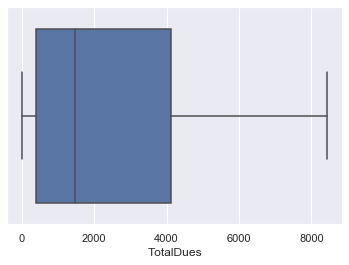
As we can see there is no outlier in this data
Scatter Plot:
Again checking for outliers, But now we are plotting scatter plot for this. Here we found 3 outliersin total dues. We again removed it by taking mean of the available values There are certainlyother ways too, but this works best for our problem.
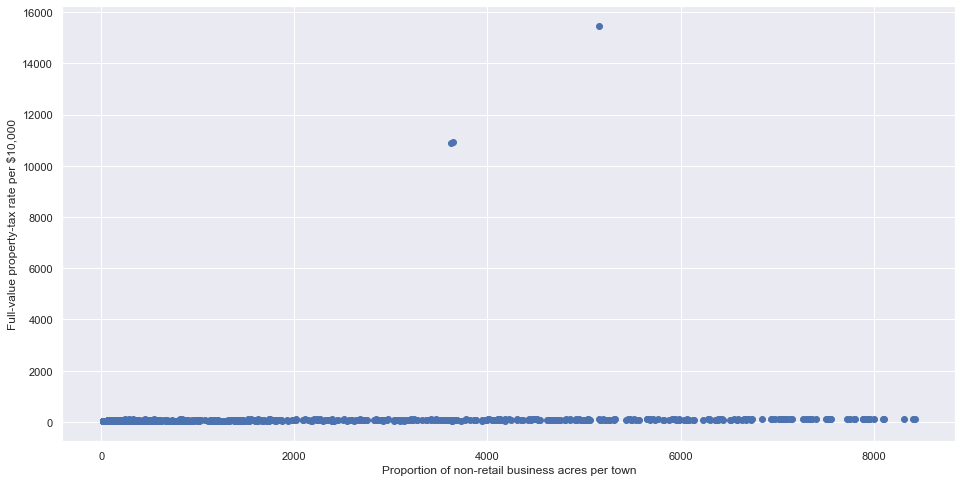
Removing Outlier:
Here we are removing the outlier by simply providing the threshold value. The values above thatthreshold will be removed. And values below that threshold will be kept in our dataframe and later those values will be used as an input to our dataframe.
| gender | Management | USAcitizen | Married | MonthsInUnion | ContinuingEd | PaperlessBilling | MonthlyDues | TotalDues | LeftUnion | ... | conn_Dial-in | conn_Fiber optic | conn_other | dues_F_Month-to-month | dues_F_One year | dues_F_Two year | pay_M_Bank transfer (automatic) | pay_M_Credit card (automatic) | pay_M_Electronic check | pay_M_Mailed check | |
|---|---|---|---|---|---|---|---|---|---|---|---|---|---|---|---|---|---|---|---|---|---|
| 0 | 1 | 0 | 1 | 1 | 2 | 1 | 0 | 70 | 144.0 | No | ... | 0 | 1 | 0 | 1 | 0 | 0 | 0 | 0 | 0 | 1 |
| 1 | 0 | 0 | 0 | 0 | 16 | 1 | 1 | 54 | 834.0 | Yes | ... | 0 | 0 | 0 | 1 | 0 | 0 | 0 | 0 | 0 | 1 |
| 2 | 1 | 1 | 0 | 0 | 7 | 1 | 0 | 74 | 545.0 | Yes | ... | 0 | 1 | 0 | 1 | 0 | 0 | 0 | 0 | 0 | 1 |
| 3 | 1 | 0 | 0 | 0 | 26 | 1 | 1 | 86 | 2147.0 | No | ... | 0 | 1 | 0 | 1 | 0 | 0 | 0 | 0 | 1 | 0 |
| 4 | 1 | 0 | 0 | 0 | 2 | 1 | 0 | 45 | 75.0 | Yes | ... | 0 | 0 | 0 | 1 | 0 | 0 | 0 | 0 | 0 | 1 |
5 rows × 42 columns
Scatter and violin Plot:
We are again plotting scatter plots to confirm that our outliers has been removed and as we cansee our values are good now. Below we are plotting a Scatter and violin plot. The violin plot simply tells the density about how much distributed values we have in our data.
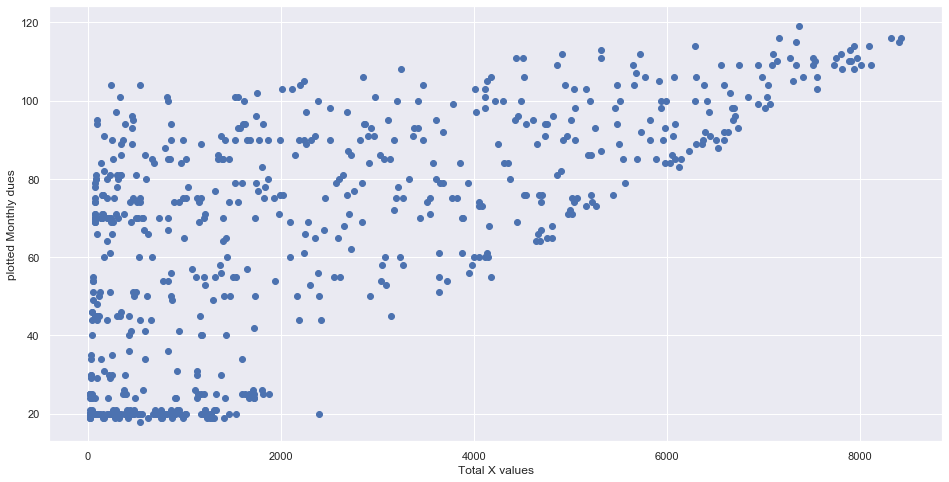
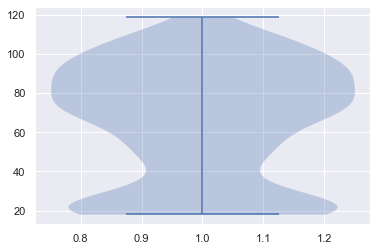
Scree plot:
Below we are plotting the scree plot for monthly dues column to see how are distributed our values. It’s another way of visualization. We are using matplotlib library for scree plot. 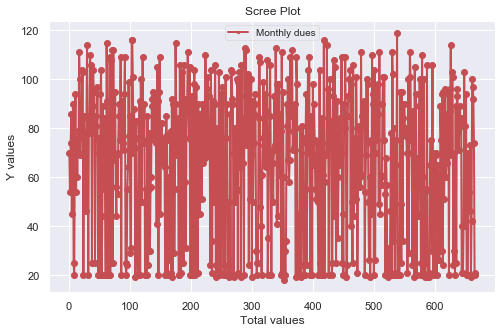
Bivariate plot:
Below we are plotting a Bivariate plot between monthly dues and Months in union to see the difference between both the column values. 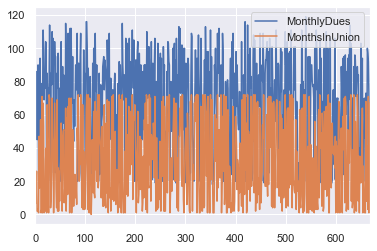
Normalization
After plotting we are normalizing our columns. Normalization simply convert values between 0 and 1.
| MonthsInUnion | MonthlyDues | TotalDues | |
|---|---|---|---|
| 0 | 2 | 70 | 144.0 |
| 1 | 16 | 54 | 834.0 |
| 2 | 7 | 74 | 545.0 |
| 3 | 26 | 86 | 2147.0 |
| 4 | 2 | 45 | 75.0 |
sc = StandardScaler()
df_train_new_num = sc.fit_transform(df_train_new_num)
(np.mean(df_train_new_num), np.std(df_train_new_num))
(7.1125398974985e-18, 1.0)
| gender | Management | USAcitizen | Married | ContinuingEd | PaperlessBilling | LeftUnion | A_Maryville | A_No | A_Yes | ... | conn_Dial-in | conn_Fiber optic | conn_other | dues_F_Month-to-month | dues_F_One year | dues_F_Two year | pay_M_Bank transfer (automatic) | pay_M_Credit card (automatic) | pay_M_Electronic check | pay_M_Mailed check | |
|---|---|---|---|---|---|---|---|---|---|---|---|---|---|---|---|---|---|---|---|---|---|
| 0 | 1 | 0 | 1 | 1 | 1 | 0 | No | 0 | 1 | 0 | ... | 0 | 1 | 0 | 1 | 0 | 0 | 0 | 0 | 0 | 1 |
| 1 | 0 | 0 | 0 | 0 | 1 | 1 | Yes | 0 | 1 | 0 | ... | 0 | 0 | 0 | 1 | 0 | 0 | 0 | 0 | 0 | 1 |
| 2 | 1 | 1 | 0 | 0 | 1 | 0 | Yes | 0 | 0 | 1 | ... | 0 | 1 | 0 | 1 | 0 | 0 | 0 | 0 | 0 | 1 |
| 3 | 1 | 0 | 0 | 0 | 1 | 1 | No | 0 | 1 | 0 | ... | 0 | 1 | 0 | 1 | 0 | 0 | 0 | 0 | 1 | 0 |
| 4 | 1 | 0 | 0 | 0 | 1 | 0 | Yes | 0 | 1 | 0 | ... | 0 | 0 | 0 | 1 | 0 | 0 | 0 | 0 | 0 | 1 |
5 rows × 39 columns
| MonthsInUnion | MonthlyDues | TotalDues | |
|---|---|---|---|
| 0 | -1.246752 | 0.151339 | -0.960675 |
| 1 | -0.681128 | -0.376021 | -0.664369 |
| 2 | -1.044743 | 0.283179 | -0.788474 |
| 3 | -0.277110 | 0.678699 | -0.100527 |
| 4 | -1.246752 | -0.672661 | -0.990306 |
| MonthsInUnion | MonthlyDues | TotalDues | gender | Management | USAcitizen | Married | ContinuingEd | PaperlessBilling | LeftUnion | ... | conn_Dial-in | conn_Fiber optic | conn_other | dues_F_Month-to-month | dues_F_One year | dues_F_Two year | pay_M_Bank transfer (automatic) | pay_M_Credit card (automatic) | pay_M_Electronic check | pay_M_Mailed check | |
|---|---|---|---|---|---|---|---|---|---|---|---|---|---|---|---|---|---|---|---|---|---|
| 0 | -1.246752 | 0.151339 | -0.960675 | 1.0 | 0.0 | 1.0 | 1.0 | 1.0 | 0.0 | No | ... | 0.0 | 1.0 | 0.0 | 1.0 | 0.0 | 0.0 | 0.0 | 0.0 | 0.0 | 1.0 |
| 1 | -0.681128 | -0.376021 | -0.664369 | 0.0 | 0.0 | 0.0 | 0.0 | 1.0 | 1.0 | Yes | ... | 0.0 | 0.0 | 0.0 | 1.0 | 0.0 | 0.0 | 0.0 | 0.0 | 0.0 | 1.0 |
| 2 | -1.044743 | 0.283179 | -0.788474 | 1.0 | 1.0 | 0.0 | 0.0 | 1.0 | 0.0 | Yes | ... | 0.0 | 1.0 | 0.0 | 1.0 | 0.0 | 0.0 | 0.0 | 0.0 | 0.0 | 1.0 |
| 3 | -0.277110 | 0.678699 | -0.100527 | 1.0 | 0.0 | 0.0 | 0.0 | 1.0 | 1.0 | No | ... | 0.0 | 1.0 | 0.0 | 1.0 | 0.0 | 0.0 | 0.0 | 0.0 | 1.0 | 0.0 |
| 4 | -1.246752 | -0.672661 | -0.990306 | 1.0 | 0.0 | 0.0 | 0.0 | 1.0 | 0.0 | Yes | ... | 0.0 | 0.0 | 0.0 | 1.0 | 0.0 | 0.0 | 0.0 | 0.0 | 0.0 | 1.0 |
5 rows × 42 columns
| MonthsInUnion | MonthlyDues | TotalDues | |
|---|---|---|---|
| 0 | 1 | 30 | 30.0 |
| 1 | 34 | 57 | 1890.0 |
| 2 | 2 | 54 | 108.0 |
| 3 | 45 | 42 | 1841.0 |
| 4 | 2 | 71 | 152.0 |
df_test_new_num = sc.fit_transform(df_test_new_num)
(np.mean(df_test_new_num), np.std(df_test_new_num))
(6.963318810448982e-17, 1.0)
df_test_new_cat = df_test_new.drop(['MonthsInUnion','MonthlyDues','TotalDues'] , axis = 1)
df_test_new_cat.head()
| gender | Management | USAcitizen | Married | ContinuingEd | PaperlessBilling | A_Maryville | A_No | A_Yes | B_Maryville | ... | conn_Dial-in | conn_Fiber optic | conn_other | dues_F_Month-to-month | dues_F_One year | dues_F_Two year | pay_M_Bank transfer (automatic) | pay_M_Credit card (automatic) | pay_M_Electronic check | pay_M_Mailed check | |
|---|---|---|---|---|---|---|---|---|---|---|---|---|---|---|---|---|---|---|---|---|---|
| 0 | 1 | 0 | 1 | 0 | 0 | 1 | 1 | 0 | 0 | 0 | ... | 0 | 0 | 0 | 1 | 0 | 0 | 0 | 0 | 1 | 0 |
| 1 | 0 | 0 | 0 | 0 | 1 | 0 | 0 | 1 | 0 | 0 | ... | 0 | 0 | 0 | 0 | 1 | 0 | 0 | 0 | 0 | 1 |
| 2 | 0 | 0 | 0 | 0 | 1 | 1 | 0 | 1 | 0 | 0 | ... | 0 | 0 | 0 | 1 | 0 | 0 | 0 | 0 | 0 | 1 |
| 3 | 0 | 0 | 0 | 0 | 0 | 0 | 1 | 0 | 0 | 0 | ... | 0 | 0 | 0 | 0 | 1 | 0 | 1 | 0 | 0 | 0 |
| 4 | 1 | 0 | 0 | 0 | 1 | 1 | 0 | 1 | 0 | 0 | ... | 0 | 1 | 0 | 1 | 0 | 0 | 0 | 0 | 1 | 0 |
5 rows × 38 columns
df_test_new_num = pd.DataFrame(df_test_new_num, columns = ['MonthsInUnion','MonthlyDues','TotalDues'])
df_test_new_num.head()
| MonthsInUnion | MonthlyDues | TotalDues | |
|---|---|---|---|
| 0 | -1.268931 | -1.154574 | -0.990430 |
| 1 | 0.070734 | -0.258882 | -0.169917 |
| 2 | -1.228335 | -0.358403 | -0.956021 |
| 3 | 0.517289 | -0.756488 | -0.191533 |
| 4 | -1.228335 | 0.205551 | -0.936611 |
df_test_final = pd.concat([df_test_new_num, df_test_new_cat], axis = 1)
df_test_final.head()
| MonthsInUnion | MonthlyDues | TotalDues | gender | Management | USAcitizen | Married | ContinuingEd | PaperlessBilling | A_Maryville | ... | conn_Dial-in | conn_Fiber optic | conn_other | dues_F_Month-to-month | dues_F_One year | dues_F_Two year | pay_M_Bank transfer (automatic) | pay_M_Credit card (automatic) | pay_M_Electronic check | pay_M_Mailed check | |
|---|---|---|---|---|---|---|---|---|---|---|---|---|---|---|---|---|---|---|---|---|---|
| 0 | -1.268931 | -1.154574 | -0.990430 | 1 | 0 | 1 | 0 | 0 | 1 | 1 | ... | 0 | 0 | 0 | 1 | 0 | 0 | 0 | 0 | 1 | 0 |
| 1 | 0.070734 | -0.258882 | -0.169917 | 0 | 0 | 0 | 0 | 1 | 0 | 0 | ... | 0 | 0 | 0 | 0 | 1 | 0 | 0 | 0 | 0 | 1 |
| 2 | -1.228335 | -0.358403 | -0.956021 | 0 | 0 | 0 | 0 | 1 | 1 | 0 | ... | 0 | 0 | 0 | 1 | 0 | 0 | 0 | 0 | 0 | 1 |
| 3 | 0.517289 | -0.756488 | -0.191533 | 0 | 0 | 0 | 0 | 0 | 0 | 1 | ... | 0 | 0 | 0 | 0 | 1 | 0 | 1 | 0 | 0 | 0 |
| 4 | -1.228335 | 0.205551 | -0.936611 | 1 | 0 | 0 | 0 | 1 | 1 | 0 | ... | 0 | 1 | 0 | 1 | 0 | 0 | 0 | 0 | 1 | 0 |
5 rows × 41 columns
Perform a PCA
Train and Test Split:
Here we are separating train test data along with their labels. So that we can perform training. We are using the drop keyword in order to drop the label column from our dataframe. Same process goes with the train and test dataframe.
X_train = df_train_final.drop(['LeftUnion'], axis = 1)
y_train = df_train_final['LeftUnion']
componentsWanted = len(X_train.columns)
print(f'Components wanted = {componentsWanted}')
componentList = ['component'+ str(n) for n in range(componentsWanted)]
Components wanted = 41
X_train.isnull().sum()
MonthsInUnion 3
MonthlyDues 3
TotalDues 3
gender 3
Management 3
USAcitizen 3
Married 3
ContinuingEd 3
PaperlessBilling 3
A_Maryville 3
A_No 3
A_Yes 3
B_Maryville 3
B_No 3
B_Yes 3
C_Maryville 3
C_No 3
C_Yes 3
D_Maryville 3
D_No 3
D_Yes 3
E_Maryville 3
E_No 3
E_Yes 3
F_Maryville 3
F_No 3
F_Yes 3
G_Maryville 3
G_No 3
G_Yes 3
conn_DSL 3
conn_Dial-in 3
conn_Fiber optic 3
conn_other 3
dues_F_Month-to-month 3
dues_F_One year 3
dues_F_Two year 3
pay_M_Bank transfer (automatic) 3
pay_M_Credit card (automatic) 3
pay_M_Electronic check 3
pay_M_Mailed check 3
dtype: int64
X_train = X_train.dropna()
y_train = y_train.dropna()
pca = PCA(n_components=6)
pca.fit(X_train)
x_pca = pca.transform(X_train)
pca = PCA(n_components=6)
principalComponents_train_data = pca.fit_transform(X_train)
print(principalComponents_train_data.shape)
(663, 6)
principalComponents_train_data_Df = pd.DataFrame(data = principalComponents_train_data,
columns = ['p_c_1', 'p_c_2','p_c_3','p_c_4','p_c_5','p_c_6'])
principalComponents_train_data_Df.head()
| p_c_1 | p_c_2 | p_c_3 | p_c_4 | p_c_5 | p_c_6 | |
|---|---|---|---|---|---|---|
| 0 | -1.123156 | -1.765350 | -0.568427 | -0.202989 | -0.736615 | -0.304088 |
| 1 | -0.952456 | -1.128504 | 0.248433 | 0.710367 | -1.043984 | -0.181601 |
| 2 | -0.733406 | -1.910995 | -0.745070 | -0.098707 | -0.033341 | -0.329689 |
| 3 | 0.376765 | -1.248122 | -1.049732 | -0.300304 | -0.040315 | -0.259779 |
| 4 | -1.725237 | -1.782674 | -0.129725 | 0.761185 | -0.857132 | 0.426444 |
X_train.head()
| MonthsInUnion | MonthlyDues | TotalDues | gender | Management | USAcitizen | Married | ContinuingEd | PaperlessBilling | A_Maryville | ... | conn_Dial-in | conn_Fiber optic | conn_other | dues_F_Month-to-month | dues_F_One year | dues_F_Two year | pay_M_Bank transfer (automatic) | pay_M_Credit card (automatic) | pay_M_Electronic check | pay_M_Mailed check | |
|---|---|---|---|---|---|---|---|---|---|---|---|---|---|---|---|---|---|---|---|---|---|
| 0 | -1.246752 | 0.151339 | -0.960675 | 1.0 | 0.0 | 1.0 | 1.0 | 1.0 | 0.0 | 0.0 | ... | 0.0 | 1.0 | 0.0 | 1.0 | 0.0 | 0.0 | 0.0 | 0.0 | 0.0 | 1.0 |
| 1 | -0.681128 | -0.376021 | -0.664369 | 0.0 | 0.0 | 0.0 | 0.0 | 1.0 | 1.0 | 0.0 | ... | 0.0 | 0.0 | 0.0 | 1.0 | 0.0 | 0.0 | 0.0 | 0.0 | 0.0 | 1.0 |
| 2 | -1.044743 | 0.283179 | -0.788474 | 1.0 | 1.0 | 0.0 | 0.0 | 1.0 | 0.0 | 0.0 | ... | 0.0 | 1.0 | 0.0 | 1.0 | 0.0 | 0.0 | 0.0 | 0.0 | 0.0 | 1.0 |
| 3 | -0.277110 | 0.678699 | -0.100527 | 1.0 | 0.0 | 0.0 | 0.0 | 1.0 | 1.0 | 0.0 | ... | 0.0 | 1.0 | 0.0 | 1.0 | 0.0 | 0.0 | 0.0 | 0.0 | 1.0 | 0.0 |
| 4 | -1.246752 | -0.672661 | -0.990306 | 1.0 | 0.0 | 0.0 | 0.0 | 1.0 | 0.0 | 0.0 | ... | 0.0 | 0.0 | 0.0 | 1.0 | 0.0 | 0.0 | 0.0 | 0.0 | 0.0 | 1.0 |
5 rows × 41 columns
df_comp = pd.DataFrame(pca.components_,index=list(['component 0', 'component 1', 'component 2',
'component 3','component 4', 'component 5']))
components = df_comp.sort_values(by ='component 0', axis=1,ascending=False).round(decimals=6)
components.transpose()
| component 0 | component 1 | component 2 | component 3 | component 4 | component 5 | |
|---|---|---|---|---|---|---|
| 2 | 0.530784 | 0.251965 | -0.227977 | 0.165887 | -0.084599 | 0.033256 |
| 1 | 0.453539 | -0.042664 | -0.315131 | -0.482817 | -0.515765 | -0.128799 |
| 0 | 0.430303 | 0.350500 | -0.123795 | 0.531717 | 0.242857 | 0.114482 |
| 29 | 0.160671 | -0.015790 | 0.131636 | -0.228592 | 0.144420 | 0.285478 |
| 14 | 0.145454 | -0.002293 | 0.195500 | -0.222763 | 0.153149 | 0.215368 |
| 23 | 0.141642 | 0.035181 | 0.268401 | -0.107032 | 0.086999 | 0.089575 |
| 32 | 0.133672 | -0.151133 | -0.152434 | -0.185538 | 0.288628 | -0.079900 |
| 20 | 0.118569 | 0.000999 | 0.199622 | 0.030107 | -0.010979 | -0.424902 |
| 11 | 0.112630 | -0.011525 | 0.066390 | -0.113220 | 0.349218 | -0.252231 |
| 17 | 0.109808 | 0.029752 | 0.269191 | 0.014545 | -0.160624 | -0.012298 |
| 8 | 0.102247 | -0.103436 | -0.022782 | -0.102384 | 0.145836 | -0.070760 |
| 26 | 0.094454 | 0.034455 | 0.267092 | -0.035373 | -0.131902 | 0.174539 |
| 5 | 0.076711 | 0.065913 | 0.153082 | -0.113436 | 0.028181 | -0.297475 |
| 25 | 0.055811 | -0.253331 | -0.133304 | 0.079310 | 0.126028 | -0.142762 |
| 16 | 0.040457 | -0.248628 | -0.135403 | 0.029392 | 0.154749 | 0.044074 |
| 39 | 0.039411 | -0.150297 | -0.137597 | -0.025898 | 0.186519 | 0.005930 |
| 19 | 0.031695 | -0.219874 | -0.065834 | 0.013830 | 0.005104 | 0.456679 |
| 4 | 0.031681 | -0.063952 | -0.048477 | 0.011404 | 0.097666 | -0.004383 |
| 36 | 0.030185 | 0.145866 | 0.177738 | -0.043666 | -0.034665 | 0.002692 |
| 37 | 0.024472 | 0.044197 | 0.088848 | -0.004064 | -0.011901 | -0.051369 |
| 38 | 0.018989 | 0.063258 | 0.081571 | -0.011789 | -0.009277 | 0.009723 |
| 6 | 0.018854 | 0.062485 | 0.113503 | -0.043353 | -0.064934 | -0.148601 |
| 30 | 0.016593 | -0.067742 | 0.286222 | 0.229476 | -0.294502 | 0.111677 |
| 7 | 0.009757 | 0.038767 | -0.111882 | -0.089948 | 0.095372 | -0.033014 |
| 22 | 0.008623 | -0.254056 | -0.134612 | 0.150969 | -0.092873 | -0.057798 |
| 35 | 0.007608 | 0.085352 | 0.071200 | -0.001251 | 0.013626 | -0.122814 |
| 3 | 0.005905 | 0.018794 | 0.026953 | 0.062345 | 0.017709 | 0.020251 |
| 13 | 0.004810 | -0.216582 | -0.061712 | 0.266700 | -0.159023 | -0.183591 |
| 9 | -0.009757 | -0.038767 | 0.111882 | 0.089948 | -0.095372 | 0.033014 |
| 28 | -0.010406 | -0.203086 | 0.002152 | 0.272529 | -0.150294 | -0.253701 |
| 34 | -0.037793 | -0.231218 | -0.248938 | 0.044917 | 0.021039 | 0.120122 |
| 31 | -0.047791 | 0.087520 | -0.022428 | -0.006308 | 0.026738 | -0.038232 |
| 40 | -0.082872 | 0.042842 | -0.032823 | 0.041751 | -0.165340 | 0.035716 |
| 33 | -0.102474 | 0.131355 | -0.111360 | -0.037629 | -0.020864 | 0.006455 |
| 10 | -0.102873 | 0.050293 | -0.178272 | 0.023272 | -0.253845 | 0.219217 |
| 27 | -0.150265 | 0.218875 | -0.133788 | -0.043937 | 0.005874 | -0.031777 |
| 21 | -0.150265 | 0.218875 | -0.133788 | -0.043937 | 0.005874 | -0.031777 |
| 18 | -0.150265 | 0.218875 | -0.133788 | -0.043937 | 0.005874 | -0.031777 |
| 15 | -0.150265 | 0.218875 | -0.133788 | -0.043937 | 0.005874 | -0.031777 |
| 12 | -0.150265 | 0.218875 | -0.133788 | -0.043937 | 0.005874 | -0.031777 |
| 24 | -0.150265 | 0.218875 | -0.133788 | -0.043937 | 0.005874 | -0.031777 |
pca.explained_variance_ratio_
array([0.26047333, 0.16587216, 0.08584148, 0.06586519, 0.05341772,
0.03435168])
X_train.iloc[:, [12, 15, 18, 21, 24, 27]].head()
| B_Maryville | C_Maryville | D_Maryville | E_Maryville | F_Maryville | G_Maryville | |
|---|---|---|---|---|---|---|
| 0 | 0.0 | 0.0 | 0.0 | 0.0 | 0.0 | 0.0 |
| 1 | 0.0 | 0.0 | 0.0 | 0.0 | 0.0 | 0.0 |
| 2 | 0.0 | 0.0 | 0.0 | 0.0 | 0.0 | 0.0 |
| 3 | 0.0 | 0.0 | 0.0 | 0.0 | 0.0 | 0.0 |
| 4 | 0.0 | 0.0 | 0.0 | 0.0 | 0.0 | 0.0 |
X_train_final = X_train.drop(['C_Maryville', 'D_Maryville', 'E_Maryville', 'F_Maryville', 'G_Maryville'], axis = 1)
X_train_final.head()
| MonthsInUnion | MonthlyDues | TotalDues | gender | Management | USAcitizen | Married | ContinuingEd | PaperlessBilling | A_Maryville | ... | conn_Dial-in | conn_Fiber optic | conn_other | dues_F_Month-to-month | dues_F_One year | dues_F_Two year | pay_M_Bank transfer (automatic) | pay_M_Credit card (automatic) | pay_M_Electronic check | pay_M_Mailed check | |
|---|---|---|---|---|---|---|---|---|---|---|---|---|---|---|---|---|---|---|---|---|---|
| 0 | -1.246752 | 0.151339 | -0.960675 | 1.0 | 0.0 | 1.0 | 1.0 | 1.0 | 0.0 | 0.0 | ... | 0.0 | 1.0 | 0.0 | 1.0 | 0.0 | 0.0 | 0.0 | 0.0 | 0.0 | 1.0 |
| 1 | -0.681128 | -0.376021 | -0.664369 | 0.0 | 0.0 | 0.0 | 0.0 | 1.0 | 1.0 | 0.0 | ... | 0.0 | 0.0 | 0.0 | 1.0 | 0.0 | 0.0 | 0.0 | 0.0 | 0.0 | 1.0 |
| 2 | -1.044743 | 0.283179 | -0.788474 | 1.0 | 1.0 | 0.0 | 0.0 | 1.0 | 0.0 | 0.0 | ... | 0.0 | 1.0 | 0.0 | 1.0 | 0.0 | 0.0 | 0.0 | 0.0 | 0.0 | 1.0 |
| 3 | -0.277110 | 0.678699 | -0.100527 | 1.0 | 0.0 | 0.0 | 0.0 | 1.0 | 1.0 | 0.0 | ... | 0.0 | 1.0 | 0.0 | 1.0 | 0.0 | 0.0 | 0.0 | 0.0 | 1.0 | 0.0 |
| 4 | -1.246752 | -0.672661 | -0.990306 | 1.0 | 0.0 | 0.0 | 0.0 | 1.0 | 0.0 | 0.0 | ... | 0.0 | 0.0 | 0.0 | 1.0 | 0.0 | 0.0 | 0.0 | 0.0 | 0.0 | 1.0 |
5 rows × 36 columns
X_train = df2.drop(['LeftUnion'], axis=1)
table1 = X_train.head() # Check
# For test set
X_test = df_test.drop(['LeftUnion'], axis=1)
table2 = X_test.head() # Check
display(table1)
display(table2)
| gender | Management | USAcitizen | Married | MonthsInUnion | ContinuingEd | PaperlessBilling | MonthlyDues | TotalDues | A_Maryville | ... | conn_Dial-in | conn_Fiber optic | conn_other | dues_F_Month-to-month | dues_F_One year | dues_F_Two year | pay_M_Bank transfer (automatic) | pay_M_Credit card (automatic) | pay_M_Electronic check | pay_M_Mailed check | |
|---|---|---|---|---|---|---|---|---|---|---|---|---|---|---|---|---|---|---|---|---|---|
| 0 | 1 | 0 | 1 | 1 | 2 | 1 | 0 | 70 | 144.0 | 0 | ... | 0 | 1 | 0 | 1 | 0 | 0 | 0 | 0 | 0 | 1 |
| 1 | 0 | 0 | 0 | 0 | 16 | 1 | 1 | 54 | 834.0 | 0 | ... | 0 | 0 | 0 | 1 | 0 | 0 | 0 | 0 | 0 | 1 |
| 2 | 1 | 1 | 0 | 0 | 7 | 1 | 0 | 74 | 545.0 | 0 | ... | 0 | 1 | 0 | 1 | 0 | 0 | 0 | 0 | 0 | 1 |
| 3 | 1 | 0 | 0 | 0 | 26 | 1 | 1 | 86 | 2147.0 | 0 | ... | 0 | 1 | 0 | 1 | 0 | 0 | 0 | 0 | 1 | 0 |
| 4 | 1 | 0 | 0 | 0 | 2 | 1 | 0 | 45 | 75.0 | 0 | ... | 0 | 0 | 0 | 1 | 0 | 0 | 0 | 0 | 0 | 1 |
5 rows × 41 columns
| gender | Management | USAcitizen | Married | MonthsInUnion | ContinuingEd | PaperlessBilling | MonthlyDues | TotalDues | A_Maryville | ... | conn_Dial-in | conn_Fiber optic | conn_other | dues_F_Month-to-month | dues_F_One year | dues_F_Two year | pay_M_Bank transfer (automatic) | pay_M_Credit card (automatic) | pay_M_Electronic check | pay_M_Mailed check | |
|---|---|---|---|---|---|---|---|---|---|---|---|---|---|---|---|---|---|---|---|---|---|
| 0 | 1 | 0 | 1 | 0 | 53 | 1 | 0 | 20 | 1110 | 0 | ... | 1 | 0 | 0 | 0 | 0 | 1 | 0 | 1 | 0 | 0 |
| 1 | 1 | 1 | 0 | 0 | 52 | 0 | 1 | 49 | 2551 | 1 | ... | 0 | 0 | 0 | 1 | 0 | 0 | 0 | 0 | 1 | 0 |
| 2 | 0 | 1 | 0 | 0 | 1 | 1 | 0 | 78 | 78 | 0 | ... | 0 | 1 | 0 | 1 | 0 | 0 | 0 | 0 | 1 | 0 |
| 3 | 1 | 1 | 0 | 0 | 56 | 1 | 1 | 101 | 5594 | 0 | ... | 0 | 1 | 0 | 1 | 0 | 0 | 0 | 0 | 1 | 0 |
| 4 | 0 | 0 | 0 | 0 | 3 | 1 | 1 | 54 | 140 | 0 | ... | 0 | 0 | 0 | 1 | 0 | 0 | 0 | 0 | 1 | 0 |
5 rows × 41 columns
For training set
- Convert series to DataFrame.
- Encoding target values. Encoding target values into 1 and 0.
y_train = df2["LeftUnion"]
y_train = y_train.to_frame()
table1 = y_train.head()
y_train = y_train.astype(str).apply(encode)
table2 = y_train.head()
display(table1)
display(table2)
| LeftUnion | |
|---|---|
| 0 | No |
| 1 | Yes |
| 2 | Yes |
| 3 | No |
| 4 | Yes |
| LeftUnion | |
|---|---|
| 0 | 0 |
| 1 | 1 |
| 2 | 1 |
| 3 | 0 |
| 4 | 1 |
For testing set
- Convert series to df.
- Encoding target values. Encoding target values into 1 and 0.
y_test = df_test["LeftUnion"]
y_test = y_test.to_frame()
table1 = y_test.head()
y_test = y_test.apply(encode)
table2 = y_test.head()
display(table1)
display(table2)
| LeftUnion | |
|---|---|
| 0 | No |
| 1 | Yes |
| 2 | Yes |
| 3 | No |
| 4 | No |
| LeftUnion | |
|---|---|
| 0 | 0 |
| 1 | 1 |
| 2 | 1 |
| 3 | 0 |
| 4 | 0 |
Fitting models
Regression model
In this model we achieved fairly high accuracy.
logisticRegr = LogisticRegression(solver='lbfgs',max_iter=1000)
logisticRegr.fit(X_train.values, y_train.values.ravel())
LogisticRegression(C=1.0, class_weight=None, dual=False, fit_intercept=True,
intercept_scaling=1, l1_ratio=None, max_iter=1000,
multi_class='auto', n_jobs=None, penalty='l2',
random_state=None, solver='lbfgs', tol=0.0001, verbose=0,
warm_start=False)
y_pred = logisticRegr.predict(X_test)
print(y_pred)
[0 0 1 0 1 0 0 0 0 0 0 0 0 0 0 0 0 1 0 0 0 0 1 1 0 0 0 0 1 0 0 1 1 0 1 0 1
1 1 0 0 0 1 0 1 1 0 0 1 0 1 0 0 0 0 0 0 0 0 0 1 0 0 0 0 0 0 0 1 0 0 0 1 0
0 0 0 0 1 0 0 0 0 0 0 0 1 0 0 0 0 0 0 1 0 0 0 0 0 0 1 0 0 0 0 0 0 1 0 0 0
1 0 0 1 0 1 0 0 0 0 1 0 1 1 1 0 0 1 0 1 0 0 1 0 0 1 1 1 0 0 0 1 1 0 0 0 0
0 0 1 0 1 0 0 0 1 0 0 1 0 0 0 0 0 0 1 0 1 0 0 1 0 1 0 1 0 0 0 0 0 0 0 0 0
0 1 1 0 0 0 0 1 0 0 0 1 0 1 0 0 0 1 0 0 1 0 1 0 0 0 0 1 1 0 0 0 0 0 0 0 0
0 0 0 1 0 0 1 0 0 0 0 0 0 0 1 0 0 0 0 0 1 0 0 0 0 0 0 0 0 1 0 0 1 0 0 0 1
0 0 0 1 1 1 0 0 0 0 1 0 0 0 0 0 0 0 0 1 0 1 1 0 1 0 0 0 1 0 0 0 0 0 1 1 0
0 0 1 0 0 0 0 1 0 0 0 0 0 0 1 0 0 0 1 1 1 0 0 0 0 1 0 0 0 0 0 0 0 0]
Plot Confusion Matrix
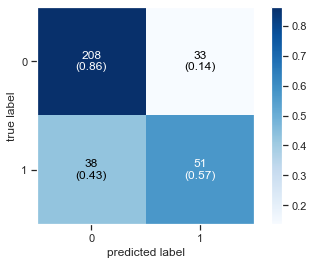
Printing the Accuracy Score
Accuracy Score : 0.78
Diplay Classification report as Data Frame
| precision | recall | f1-score | support | |
|---|---|---|---|---|
| 0 | 0.845528 | 0.863071 | 0.854209 | 241.000000 |
| 1 | 0.607143 | 0.573034 | 0.589595 | 89.000000 |
| accuracy | 0.784848 | 0.784848 | 0.784848 | 0.784848 |
| macro avg | 0.726336 | 0.718052 | 0.721902 | 330.000000 |
| weighted avg | 0.781237 | 0.784848 | 0.782844 | 330.000000 |
Testing with new dataset
pred = logisticRegr.predict(test_set[0:100])
print(pred)
[1 0 0 0 1 1 0 0 1 0 0 0 0 0 1 0 0 0 0 1 1 0 0 0 0 0 0 0 0 0 0 1 0 0 1 0 1
0 0 1 0 0 0 0 0 0 0 1 0 0 0 0 0 1 0 1 0 0 0 0 0 0 0 0 1 0 0 0 0 0 0 0 0 0
1 0 0 0 0 0 1 0 1 0 0 1 0 0 0 0 0 1 0 0 0 1 0 0 0 1]
Decision tree model
[0 0 1 0 1 0 0 0 0 0 1 0 0 1 0 1 0 1 0 0 0 0 1 0 0 0 0 0 1 0 0 1 1 0 1 0 1
1 1 0 0 0 0 0 1 1 1 0 0 0 0 0 0 0 0 0 0 0 0 0 1 0 0 0 0 0 0 1 0 0 1 1 1 0
1 0 1 0 0 1 1 0 1 0 0 0 0 0 0 0 0 0 0 1 0 1 0 1 0 0 1 0 0 0 0 0 0 0 0 0 0
1 0 0 1 0 1 1 0 0 0 0 0 1 0 0 0 0 1 0 1 0 1 1 0 1 0 0 0 1 1 0 1 0 0 0 0 0
0 0 1 1 1 0 0 1 1 0 0 0 1 0 0 1 0 0 0 0 1 1 0 1 0 1 0 0 0 0 0 0 0 0 0 0 0
0 0 1 0 0 1 0 1 0 0 0 1 0 1 0 0 0 1 0 0 0 0 1 0 1 0 0 1 1 1 0 0 0 0 0 0 0
0 1 0 1 0 0 0 0 0 0 0 0 0 0 0 0 0 0 0 1 1 0 0 0 0 0 0 1 0 0 0 0 0 0 0 0 0
0 0 0 1 1 0 0 1 0 1 1 0 0 1 1 0 0 0 0 1 0 1 1 0 0 1 0 0 0 0 0 0 0 1 1 1 0
0 0 0 0 0 0 0 1 0 0 0 0 0 0 0 0 0 1 0 0 1 0 0 0 1 1 0 0 0 0 0 0 0 0]
Plot Confusion Matrix
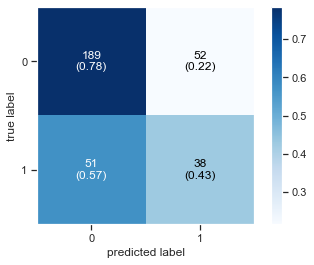
Printing the Accuracy Score
Accuracy Score : 0.69
Diplay Classification report as Data Frame
| precision | recall | f1-score | support | |
|---|---|---|---|---|
| 0 | 0.787500 | 0.784232 | 0.785863 | 241.000000 |
| 1 | 0.422222 | 0.426966 | 0.424581 | 89.000000 |
| accuracy | 0.687879 | 0.687879 | 0.687879 | 0.687879 |
| macro avg | 0.604861 | 0.605599 | 0.605222 | 330.000000 |
| weighted avg | 0.688986 | 0.687879 | 0.688426 | 330.000000 |
Support Vector Machine
Now here we are running our support vector machine model and we got fairly good accuracy ontest set
[0 0 0 0 0 0 0 0 0 0 0 0 0 0 0 0 0 0 0 0 0 0 0 0 0 0 0 0 0 0 0 0 0 0 0 0 0
0 0 0 0 0 0 0 0 0 0 0 0 0 0 0 0 0 0 0 0 0 0 0 0 0 0 0 0 0 0 0 0 0 0 0 0 0
0 0 0 0 0 0 0 0 0 0 0 0 0 0 0 0 0 0 0 0 0 0 0 0 0 0 0 0 0 0 0 0 0 0 0 0 0
0 0 0 0 0 0 0 0 0 0 0 0 0 0 0 0 0 0 0 0 0 0 0 0 0 0 0 0 0 0 0 0 0 0 0 0 0
0 0 0 0 0 0 0 0 0 0 0 0 0 0 0 0 0 0 0 0 0 0 0 0 0 0 0 0 0 0 0 0 0 0 0 0 0
0 0 0 0 0 0 0 0 0 0 0 0 0 0 0 0 0 0 0 0 0 0 0 0 0 0 0 0 0 0 0 0 0 0 0 0 0
0 0 0 0 0 0 0 0 0 0 0 0 0 0 0 0 0 0 0 0 0 0 0 0 0 0 0 0 0 0 0 0 0 0 0 0 0
0 0 0 0 0 0 0 0 0 0 0 0 0 0 0 0 0 0 0 0 0 0 0 0 0 0 0 0 0 0 0 0 0 0 0 0 0
0 0 0 0 0 0 0 0 0 0 0 0 0 0 0 0 0 0 0 0 0 0 0 0 0 0 0 0 0 0 0 0 0 0]
Plot Confusion Matrix
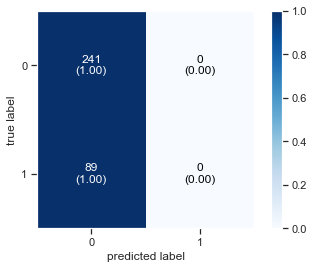
Printing the Accuracy Score
Accuracy Score : 0.73
Diplay Classification report as Data Frame
| precision | recall | f1-score | support | |
|---|---|---|---|---|
| 0 | 0.730303 | 1.000000 | 0.844133 | 241.000000 |
| 1 | 0.000000 | 0.000000 | 0.000000 | 89.000000 |
| accuracy | 0.730303 | 0.730303 | 0.730303 | 0.730303 |
| macro avg | 0.365152 | 0.500000 | 0.422067 | 330.000000 |
| weighted avg | 0.533343 | 0.730303 | 0.616473 | 330.000000 |
Random Forest
Time to play with a random forest model. It’s an ensemble technique which utilized multiple trees in order to learn best features and perform well on test set. It’s a very famous machine learning model.
[0 0 1 0 0 0 0 0 0 0 0 0 0 0 0 0 0 1 0 0 0 0 1 0 0 0 0 0 1 0 0 1 1 0 1 1 1
1 0 0 0 0 0 0 1 0 0 0 1 0 1 0 0 0 0 0 0 0 0 0 0 0 0 0 0 0 0 0 0 0 1 0 1 0
1 0 0 0 0 0 0 0 1 0 0 0 1 0 0 0 0 0 0 1 0 0 1 0 0 0 1 0 0 0 0 0 0 0 0 0 0
1 0 0 0 0 0 0 0 0 0 1 0 1 1 1 0 0 1 0 1 0 0 1 0 0 1 0 1 0 0 0 1 1 0 0 0 0
0 0 1 0 1 0 0 0 1 0 0 1 0 0 0 0 0 0 0 0 1 1 0 1 0 1 0 0 0 0 0 0 0 0 1 0 0
0 1 1 0 0 0 0 1 0 0 0 1 0 1 0 0 0 1 0 0 1 0 1 0 0 0 0 1 0 0 0 0 0 0 0 0 0
0 0 0 1 0 0 1 0 0 0 0 0 0 0 1 0 0 0 0 0 1 0 0 0 0 0 0 0 0 1 0 0 1 0 0 0 0
0 0 0 0 0 1 0 0 0 0 1 0 0 0 0 0 0 0 0 1 0 1 1 0 1 1 0 0 1 0 0 0 0 0 1 1 0
0 0 0 0 0 0 0 0 0 0 0 0 0 0 1 0 0 0 0 1 1 0 0 0 0 1 0 0 0 0 0 0 0 0]
Plot Confusion Matrix
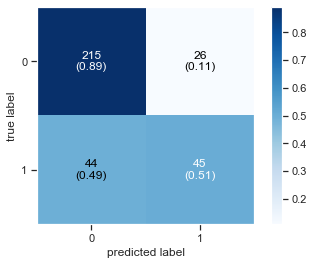
Printing the Accuracy Score
Accuracy Score : 0.79
Diplay Classification report as Data Frame
| precision | recall | f1-score | support | |
|---|---|---|---|---|
| 0 | 0.830116 | 0.892116 | 0.860000 | 241.000000 |
| 1 | 0.633803 | 0.505618 | 0.562500 | 89.000000 |
| accuracy | 0.787879 | 0.787879 | 0.787879 | 0.787879 |
| macro avg | 0.731959 | 0.698867 | 0.711250 | 330.000000 |
| weighted avg | 0.777171 | 0.787879 | 0.779765 | 330.000000 |
Neural Network
Now we trained a neural network to see how well our model is performing on a simple DNNnetwork.
WARNING:tensorflow:From /opt/anaconda3/envs/tensorflow/lib/python3.6/site-packages/tensorflow/python/ops/init_ops.py:1251: calling VarianceScaling.__init__ (from tensorflow.python.ops.init_ops) with dtype is deprecated and will be removed in a future version.
Instructions for updating:
Call initializer instance with the dtype argument instead of passing it to the constructor
Model: "sequential"
_________________________________________________________________
Layer (type) Output Shape Param #
=================================================================
dense (Dense) (None, 12) 504
_________________________________________________________________
dense_1 (Dense) (None, 8) 104
_________________________________________________________________
dense_2 (Dense) (None, 1) 9
=================================================================
Total params: 617
Trainable params: 617
Non-trainable params: 0
_________________________________________________________________
Compile and fit the keras model
WARNING:tensorflow:From /opt/anaconda3/envs/tensorflow/lib/python3.6/site-packages/tensorflow/python/ops/nn_impl.py:180: add_dispatch_support.<locals>.wrapper (from tensorflow.python.ops.array_ops) is deprecated and will be removed in a future version.
Instructions for updating:
Use tf.where in 2.0, which has the same broadcast rule as np.where
Epoch 1/150
666/666 [==============================] - 0s 362us/sample - loss: 8.2351 - acc: 0.7402
Epoch 2/150
666/666 [==============================] - 0s 152us/sample - loss: 0.7725 - acc: 0.6877
Epoch 3/150
666/666 [==============================] - 0s 146us/sample - loss: 0.5178 - acc: 0.7387
Epoch 4/150
666/666 [==============================] - 0s 148us/sample - loss: 0.5769 - acc: 0.7462
Epoch 5/150
666/666 [==============================] - 0s 163us/sample - loss: 0.6633 - acc: 0.7342
Epoch 6/150
666/666 [==============================] - 0s 148us/sample - loss: 0.5178 - acc: 0.7553
Epoch 7/150
666/666 [==============================] - 0s 149us/sample - loss: 0.5436 - acc: 0.7598
Epoch 8/150
666/666 [==============================] - 0s 149us/sample - loss: 0.5062 - acc: 0.7838
Epoch 9/150
666/666 [==============================] - 0s 145us/sample - loss: 0.5271 - acc: 0.7853
Epoch 10/150
666/666 [==============================] - 0s 149us/sample - loss: 0.4971 - acc: 0.7748
Epoch 11/150
666/666 [==============================] - 0s 145us/sample - loss: 0.4631 - acc: 0.7973
Epoch 12/150
666/666 [==============================] - 0s 146us/sample - loss: 0.6097 - acc: 0.7538
Epoch 13/150
666/666 [==============================] - 0s 147us/sample - loss: 0.4964 - acc: 0.7838
Epoch 14/150
666/666 [==============================] - 0s 145us/sample - loss: 0.4721 - acc: 0.7748
Epoch 15/150
666/666 [==============================] - 0s 151us/sample - loss: 0.4736 - acc: 0.7853
Epoch 16/150
666/666 [==============================] - 0s 142us/sample - loss: 0.5045 - acc: 0.8018
Epoch 17/150
666/666 [==============================] - 0s 141us/sample - loss: 0.5331 - acc: 0.7838
Epoch 18/150
666/666 [==============================] - 0s 141us/sample - loss: 0.5281 - acc: 0.7823
Epoch 19/150
666/666 [==============================] - 0s 145us/sample - loss: 0.4544 - acc: 0.8018
Epoch 20/150
666/666 [==============================] - 0s 146us/sample - loss: 0.4513 - acc: 0.8063
Epoch 21/150
666/666 [==============================] - 0s 146us/sample - loss: 0.4966 - acc: 0.7883
Epoch 22/150
666/666 [==============================] - 0s 152us/sample - loss: 0.5678 - acc: 0.7763
Epoch 23/150
666/666 [==============================] - 0s 148us/sample - loss: 0.4587 - acc: 0.8123
Epoch 24/150
666/666 [==============================] - 0s 146us/sample - loss: 0.4463 - acc: 0.8003
Epoch 25/150
666/666 [==============================] - 0s 153us/sample - loss: 0.4676 - acc: 0.7988
Epoch 26/150
666/666 [==============================] - 0s 146us/sample - loss: 0.4695 - acc: 0.8003
Epoch 27/150
666/666 [==============================] - 0s 141us/sample - loss: 0.5317 - acc: 0.7868
Epoch 28/150
666/666 [==============================] - 0s 143us/sample - loss: 0.4589 - acc: 0.8033
Epoch 29/150
666/666 [==============================] - 0s 145us/sample - loss: 0.4937 - acc: 0.7913
Epoch 30/150
666/666 [==============================] - 0s 146us/sample - loss: 0.4410 - acc: 0.8018
Epoch 31/150
666/666 [==============================] - 0s 147us/sample - loss: 0.4422 - acc: 0.8078
Epoch 32/150
666/666 [==============================] - 0s 147us/sample - loss: 0.4714 - acc: 0.8093
Epoch 33/150
666/666 [==============================] - 0s 149us/sample - loss: 0.4257 - acc: 0.8093
Epoch 34/150
666/666 [==============================] - 0s 150us/sample - loss: 0.4649 - acc: 0.8018
Epoch 35/150
666/666 [==============================] - 0s 147us/sample - loss: 0.4341 - acc: 0.8123
Epoch 36/150
666/666 [==============================] - 0s 140us/sample - loss: 0.4822 - acc: 0.7868
Epoch 37/150
666/666 [==============================] - 0s 143us/sample - loss: 0.4445 - acc: 0.7988
Epoch 38/150
666/666 [==============================] - 0s 144us/sample - loss: 0.4484 - acc: 0.8078
Epoch 39/150
666/666 [==============================] - 0s 161us/sample - loss: 0.4193 - acc: 0.8138
Epoch 40/150
666/666 [==============================] - 0s 154us/sample - loss: 0.4386 - acc: 0.8108
Epoch 41/150
666/666 [==============================] - 0s 144us/sample - loss: 0.4781 - acc: 0.7808
Epoch 42/150
666/666 [==============================] - 0s 143us/sample - loss: 0.4706 - acc: 0.7868
Epoch 43/150
666/666 [==============================] - 0s 142us/sample - loss: 0.4562 - acc: 0.8078
Epoch 44/150
666/666 [==============================] - 0s 142us/sample - loss: 0.5031 - acc: 0.7958
Epoch 45/150
666/666 [==============================] - 0s 144us/sample - loss: 0.4337 - acc: 0.8108
Epoch 46/150
666/666 [==============================] - 0s 150us/sample - loss: 0.4187 - acc: 0.8093
Epoch 47/150
666/666 [==============================] - 0s 136us/sample - loss: 0.4294 - acc: 0.8183
Epoch 48/150
666/666 [==============================] - 0s 139us/sample - loss: 0.4279 - acc: 0.8063
Epoch 49/150
666/666 [==============================] - 0s 138us/sample - loss: 0.4331 - acc: 0.8078
Epoch 50/150
666/666 [==============================] - 0s 139us/sample - loss: 0.4395 - acc: 0.8168
Epoch 51/150
666/666 [==============================] - 0s 139us/sample - loss: 0.4346 - acc: 0.8018
Epoch 52/150
666/666 [==============================] - 0s 139us/sample - loss: 0.4352 - acc: 0.8138
Epoch 53/150
666/666 [==============================] - 0s 139us/sample - loss: 0.4642 - acc: 0.8063
Epoch 54/150
666/666 [==============================] - 0s 140us/sample - loss: 0.4376 - acc: 0.8153
Epoch 55/150
666/666 [==============================] - 0s 141us/sample - loss: 0.4242 - acc: 0.8153
Epoch 56/150
666/666 [==============================] - 0s 146us/sample - loss: 0.4332 - acc: 0.8153
Epoch 57/150
666/666 [==============================] - 0s 143us/sample - loss: 0.4424 - acc: 0.8183
Epoch 58/150
666/666 [==============================] - 0s 143us/sample - loss: 0.4302 - acc: 0.8033
Epoch 59/150
666/666 [==============================] - 0s 141us/sample - loss: 0.4294 - acc: 0.8093
Epoch 60/150
666/666 [==============================] - 0s 144us/sample - loss: 0.4540 - acc: 0.8048
Epoch 61/150
666/666 [==============================] - 0s 140us/sample - loss: 0.4212 - acc: 0.8168
Epoch 62/150
666/666 [==============================] - 0s 138us/sample - loss: 0.4194 - acc: 0.8138
Epoch 63/150
666/666 [==============================] - 0s 137us/sample - loss: 0.4234 - acc: 0.8228
Epoch 64/150
666/666 [==============================] - 0s 140us/sample - loss: 0.4249 - acc: 0.8213
Epoch 65/150
666/666 [==============================] - 0s 139us/sample - loss: 0.4191 - acc: 0.8138
Epoch 66/150
666/666 [==============================] - 0s 143us/sample - loss: 0.4366 - acc: 0.8108
Epoch 67/150
666/666 [==============================] - 0s 143us/sample - loss: 0.4382 - acc: 0.8228
Epoch 68/150
666/666 [==============================] - 0s 144us/sample - loss: 0.4391 - acc: 0.8078
Epoch 69/150
666/666 [==============================] - 0s 144us/sample - loss: 0.4370 - acc: 0.8108
Epoch 70/150
666/666 [==============================] - 0s 143us/sample - loss: 0.4195 - acc: 0.8198
Epoch 71/150
666/666 [==============================] - 0s 144us/sample - loss: 0.4275 - acc: 0.8228
Epoch 72/150
666/666 [==============================] - 0s 141us/sample - loss: 0.4212 - acc: 0.8153
Epoch 73/150
666/666 [==============================] - 0s 139us/sample - loss: 0.4196 - acc: 0.8258
Epoch 74/150
666/666 [==============================] - 0s 140us/sample - loss: 0.4067 - acc: 0.8198
Epoch 75/150
666/666 [==============================] - 0s 139us/sample - loss: 0.4134 - acc: 0.8108
Epoch 76/150
666/666 [==============================] - 0s 143us/sample - loss: 0.4258 - acc: 0.8048
Epoch 77/150
666/666 [==============================] - 0s 141us/sample - loss: 0.4170 - acc: 0.8243
Epoch 78/150
666/666 [==============================] - 0s 141us/sample - loss: 0.4303 - acc: 0.8138
Epoch 79/150
666/666 [==============================] - 0s 140us/sample - loss: 0.4320 - acc: 0.8138
Epoch 80/150
666/666 [==============================] - 0s 137us/sample - loss: 0.4277 - acc: 0.8258
Epoch 81/150
666/666 [==============================] - 0s 139us/sample - loss: 0.3979 - acc: 0.8288
Epoch 82/150
666/666 [==============================] - 0s 141us/sample - loss: 0.4183 - acc: 0.8303
Epoch 83/150
666/666 [==============================] - 0s 149us/sample - loss: 0.4195 - acc: 0.8108
Epoch 84/150
666/666 [==============================] - 0s 149us/sample - loss: 0.4228 - acc: 0.8243
Epoch 85/150
666/666 [==============================] - 0s 146us/sample - loss: 0.4082 - acc: 0.8288
Epoch 86/150
666/666 [==============================] - 0s 154us/sample - loss: 0.4287 - acc: 0.8108
Epoch 87/150
666/666 [==============================] - 0s 138us/sample - loss: 0.4302 - acc: 0.8213
Epoch 88/150
666/666 [==============================] - 0s 138us/sample - loss: 0.4091 - acc: 0.8138
Epoch 89/150
666/666 [==============================] - 0s 137us/sample - loss: 0.4217 - acc: 0.8288
Epoch 90/150
666/666 [==============================] - 0s 138us/sample - loss: 0.4184 - acc: 0.8213
Epoch 91/150
666/666 [==============================] - 0s 140us/sample - loss: 0.4188 - acc: 0.8408
Epoch 92/150
666/666 [==============================] - 0s 138us/sample - loss: 0.4051 - acc: 0.8333
Epoch 93/150
666/666 [==============================] - 0s 137us/sample - loss: 0.4059 - acc: 0.8258
Epoch 94/150
666/666 [==============================] - 0s 138us/sample - loss: 0.4019 - acc: 0.8273
Epoch 95/150
666/666 [==============================] - 0s 137us/sample - loss: 0.4329 - acc: 0.8108
Epoch 96/150
666/666 [==============================] - 0s 138us/sample - loss: 0.4018 - acc: 0.8393
Epoch 97/150
666/666 [==============================] - 0s 146us/sample - loss: 0.4083 - acc: 0.8348
Epoch 98/150
666/666 [==============================] - 0s 142us/sample - loss: 0.4087 - acc: 0.8243
Epoch 99/150
666/666 [==============================] - 0s 142us/sample - loss: 0.4468 - acc: 0.8228
Epoch 100/150
666/666 [==============================] - 0s 138us/sample - loss: 0.4129 - acc: 0.8198
Epoch 101/150
666/666 [==============================] - 0s 137us/sample - loss: 0.4327 - acc: 0.8258
Epoch 102/150
666/666 [==============================] - 0s 138us/sample - loss: 0.4063 - acc: 0.8318
Epoch 103/150
666/666 [==============================] - 0s 138us/sample - loss: 0.4068 - acc: 0.8318
Epoch 104/150
666/666 [==============================] - 0s 140us/sample - loss: 0.4083 - acc: 0.8303
Epoch 105/150
666/666 [==============================] - 0s 143us/sample - loss: 0.3960 - acc: 0.8213
Epoch 106/150
666/666 [==============================] - 0s 140us/sample - loss: 0.4094 - acc: 0.8258
Epoch 107/150
666/666 [==============================] - 0s 144us/sample - loss: 0.4313 - acc: 0.8243
Epoch 108/150
666/666 [==============================] - 0s 138us/sample - loss: 0.4163 - acc: 0.8363
Epoch 109/150
666/666 [==============================] - 0s 139us/sample - loss: 0.4072 - acc: 0.8273
Epoch 110/150
666/666 [==============================] - 0s 138us/sample - loss: 0.4113 - acc: 0.8183
Epoch 111/150
666/666 [==============================] - 0s 137us/sample - loss: 0.3955 - acc: 0.8378
Epoch 112/150
666/666 [==============================] - 0s 138us/sample - loss: 0.4096 - acc: 0.8408
Epoch 113/150
666/666 [==============================] - 0s 139us/sample - loss: 0.4099 - acc: 0.8348
Epoch 114/150
666/666 [==============================] - 0s 140us/sample - loss: 0.4026 - acc: 0.8198
Epoch 115/150
666/666 [==============================] - 0s 139us/sample - loss: 0.3947 - acc: 0.8333
Epoch 116/150
666/666 [==============================] - 0s 140us/sample - loss: 0.4073 - acc: 0.8333
Epoch 117/150
666/666 [==============================] - 0s 137us/sample - loss: 0.4155 - acc: 0.8243
Epoch 118/150
666/666 [==============================] - 0s 142us/sample - loss: 0.4025 - acc: 0.8378
Epoch 119/150
666/666 [==============================] - 0s 140us/sample - loss: 0.3951 - acc: 0.8333
Epoch 120/150
666/666 [==============================] - 0s 143us/sample - loss: 0.3934 - acc: 0.8333
Epoch 121/150
666/666 [==============================] - 0s 140us/sample - loss: 0.3919 - acc: 0.8348
Epoch 122/150
666/666 [==============================] - 0s 139us/sample - loss: 0.4007 - acc: 0.8318
Epoch 123/150
666/666 [==============================] - 0s 139us/sample - loss: 0.4120 - acc: 0.8153
Epoch 124/150
666/666 [==============================] - 0s 140us/sample - loss: 0.4494 - acc: 0.7883
Epoch 125/150
666/666 [==============================] - 0s 138us/sample - loss: 0.4067 - acc: 0.8108
Epoch 126/150
666/666 [==============================] - 0s 138us/sample - loss: 0.4027 - acc: 0.8048
Epoch 127/150
666/666 [==============================] - 0s 139us/sample - loss: 0.3961 - acc: 0.8408
Epoch 128/150
666/666 [==============================] - 0s 146us/sample - loss: 0.3914 - acc: 0.8333
Epoch 129/150
666/666 [==============================] - 0s 140us/sample - loss: 0.3871 - acc: 0.8498
Epoch 130/150
666/666 [==============================] - 0s 140us/sample - loss: 0.4430 - acc: 0.7868
Epoch 131/150
666/666 [==============================] - 0s 139us/sample - loss: 0.3887 - acc: 0.8378
Epoch 132/150
666/666 [==============================] - 0s 140us/sample - loss: 0.3985 - acc: 0.8243
Epoch 133/150
666/666 [==============================] - 0s 136us/sample - loss: 0.4054 - acc: 0.8213
Epoch 134/150
666/666 [==============================] - 0s 138us/sample - loss: 0.4085 - acc: 0.8243
Epoch 135/150
666/666 [==============================] - 0s 137us/sample - loss: 0.3927 - acc: 0.8333
Epoch 136/150
666/666 [==============================] - 0s 138us/sample - loss: 0.3950 - acc: 0.8333
Epoch 137/150
666/666 [==============================] - 0s 138us/sample - loss: 0.3905 - acc: 0.8348
Epoch 138/150
666/666 [==============================] - 0s 137us/sample - loss: 0.3867 - acc: 0.8438
Epoch 139/150
666/666 [==============================] - 0s 140us/sample - loss: 0.3806 - acc: 0.8348
Epoch 140/150
666/666 [==============================] - 0s 138us/sample - loss: 0.3922 - acc: 0.8348
Epoch 141/150
666/666 [==============================] - 0s 139us/sample - loss: 0.4074 - acc: 0.8153
Epoch 142/150
666/666 [==============================] - 0s 140us/sample - loss: 0.4033 - acc: 0.8303
Epoch 143/150
666/666 [==============================] - 0s 139us/sample - loss: 0.3936 - acc: 0.8228
Epoch 144/150
666/666 [==============================] - 0s 141us/sample - loss: 0.3825 - acc: 0.8468
Epoch 145/150
666/666 [==============================] - 0s 149us/sample - loss: 0.3862 - acc: 0.8258
Epoch 146/150
666/666 [==============================] - 0s 153us/sample - loss: 0.3839 - acc: 0.8423
Epoch 147/150
666/666 [==============================] - 0s 142us/sample - loss: 0.3831 - acc: 0.8363
Epoch 148/150
666/666 [==============================] - 0s 145us/sample - loss: 0.3973 - acc: 0.8243
Epoch 149/150
666/666 [==============================] - 0s 153us/sample - loss: 0.3890 - acc: 0.8423
Epoch 150/150
666/666 [==============================] - 0s 155us/sample - loss: 0.3871 - acc: 0.8438
Evaluate the keras model
666/666 [==============================] - 0s 71us/sample - loss: 0.3759 - acc: 0.8453
Training Accuracy: 84.53
330/330 [==============================] - 0s 30us/sample - loss: 0.4749 - acc: 0.7515
Testing Accuracy: 75.15
Model Prediction
[0 0 1 0 0 0 0 0 0 0 0 0 0 1 0 0 0 1 0 0 0 0 1 0 0 0 0 0 1 0 0 1 1 0 1 0 1
1 1 0 0 0 1 0 1 1 0 0 1 0 1 0 1 0 0 0 0 0 0 0 1 0 0 0 0 0 0 0 0 0 1 0 1 0
0 0 0 0 0 0 0 0 1 0 0 1 1 0 0 0 0 0 0 1 0 0 1 0 0 0 1 0 0 0 0 0 0 1 0 0 0
1 0 0 1 0 1 0 0 0 0 1 0 0 1 1 0 0 1 0 1 0 0 0 0 0 1 1 0 0 0 0 0 1 1 0 0 0
1 0 1 0 1 0 0 0 0 0 0 0 0 0 0 0 0 0 1 0 1 1 0 1 0 1 0 1 0 0 0 0 0 0 1 0 0
0 1 1 0 0 0 0 1 1 0 0 1 0 1 0 0 0 1 0 0 1 0 1 0 0 0 0 1 1 1 0 0 0 0 1 0 0
0 0 0 1 0 0 1 0 1 0 0 0 0 0 1 0 0 0 0 1 1 0 0 0 0 0 0 0 0 1 0 0 1 0 0 0 1
0 0 0 1 1 1 0 1 0 0 1 0 1 0 0 0 0 0 0 1 0 1 1 0 1 1 0 0 1 1 0 0 0 0 1 1 0
0 0 1 0 0 0 0 1 0 0 0 0 0 0 1 1 0 0 1 1 1 1 0 0 1 0 0 0 0 0 0 0 0 0]
Plot Confusion Matrix
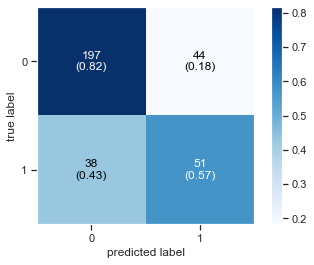
Printing the Accuracy Score
Accuracy Score : 0.75
Diplay Classification report as Data Frame
| precision | recall | f1-score | support | |
|---|---|---|---|---|
| 0 | 0.838298 | 0.817427 | 0.827731 | 241.000000 |
| 1 | 0.536842 | 0.573034 | 0.554348 | 89.000000 |
| accuracy | 0.751515 | 0.751515 | 0.751515 | 0.751515 |
| macro avg | 0.687570 | 0.695231 | 0.691039 | 330.000000 |
| weighted avg | 0.756996 | 0.751515 | 0.754000 | 330.000000 |
Explain why you think the results differed
In the blind guesses the model is not trained on any kind of data. you just give arandom prediction There is no statistical calculation involved behind the ans. Therefore the results differafter training the model. Because before training the model hasn’t leant anything fromthe data. But after training model has learnt the weights and now can perform better onlearned data.
How you would improve your project if you had more time?
I would apply some advance statistical technique for removing outliers andassigning more weights to the minority classes. Also I would like to do fine tuning byusing pre-trained deep learning model. I would apply more data cleaning techniques toclean out some redundant values.