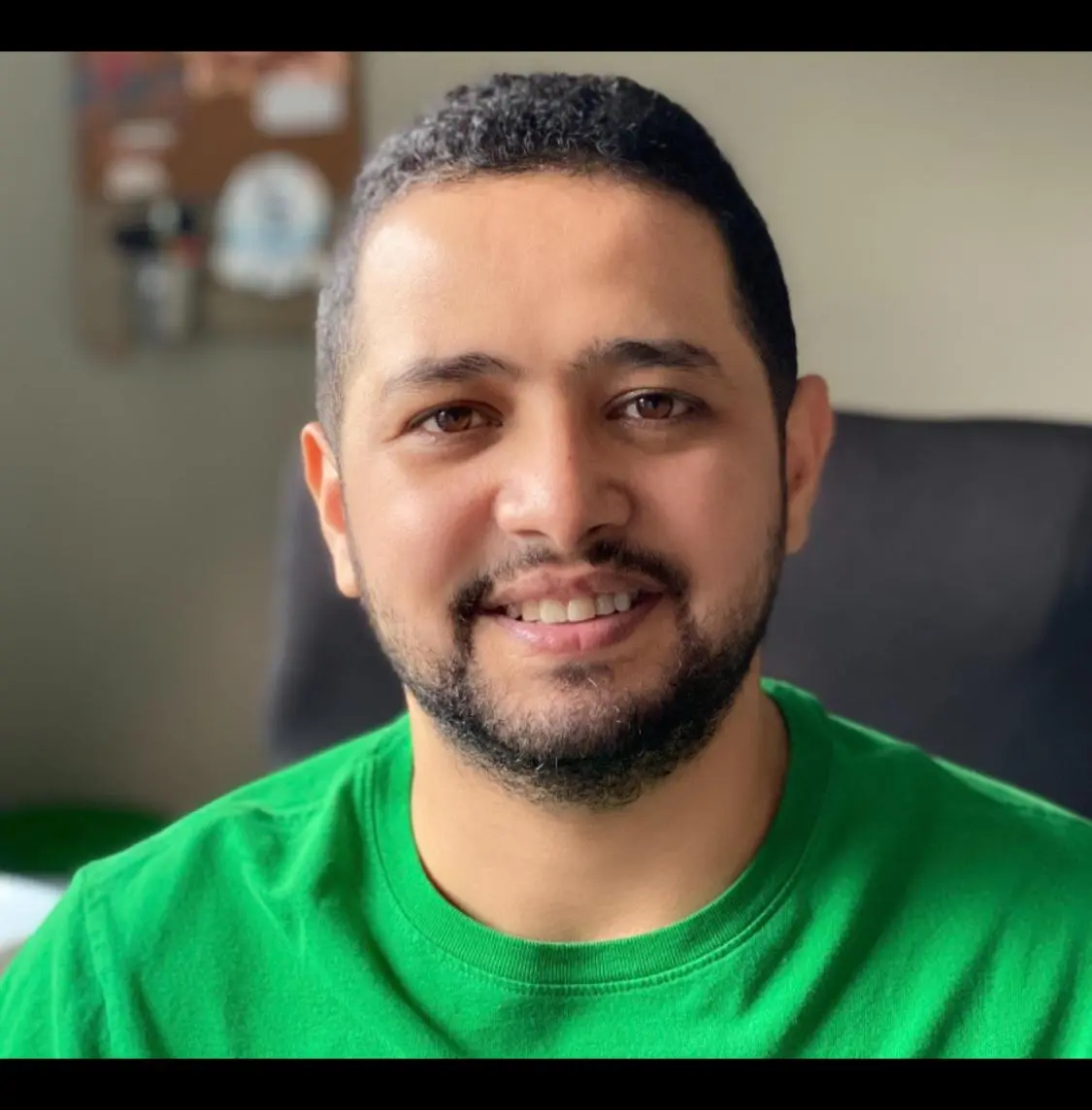Get the Data

In this project, we will generate your own Seinfeld TV scripts using RNNs. We will be using part of the Seinfeld dataset of scripts from 9 seasons. The Neural Network we will build will generate a new ,fake TV script, based on patterns it recognizes in this training data.
# load in data
import helper
data_dir = './data/Seinfeld_Scripts.txt'
text = helper.load_data(data_dir)
Explore the Data
Play around with view_line_range to view different parts of the data. This will give you a sense of the data you’ll be working with. You can see, for example, that it is all lowercase text, and each new line of dialogue is separated by a newline character \n.
view_line_range = (0, 10)
print('Dataset Stats')
print('Roughly the number of unique words: {}'.format(len({word: None for word in text.split()})))
lines = text.split('\n')
print('Number of lines: {}'.format(len(lines)))
word_count_line = [len(line.split()) for line in lines]
print('Average number of words in each line: {}'.format(np.average(word_count_line)))
print()
print('The lines {} to {}:'.format(*view_line_range))
print('\n'.join(text.split('\n')[view_line_range[0]:view_line_range[1]]))
Dataset Stats
Roughly the number of unique words: 46367
Number of lines: 109233
Average number of words in each line: 5.544240293684143
The lines 0 to 10:
jerry: do you know what this is all about? do you know, why were here? to be out, this is out...and out is one of the single most enjoyable experiences of life. people...did you ever hear people talking about we should go out? this is what theyre talking about...this whole thing, were all out now, no one is home. not one person here is home, were all out! there are people trying to find us, they dont know where we are. (on an imaginary phone) did you ring?, i cant find him. where did he go? he didnt tell me where he was going. he must have gone out. you wanna go out you get ready, you pick out the clothes, right? you take the shower, you get all ready, get the cash, get your friends, the car, the spot, the reservation...then youre standing around, what do you do? you go we gotta be getting back. once youre out, you wanna get back! you wanna go to sleep, you wanna get up, you wanna go out again tomorrow, right? where ever you are in life, its my feeling, youve gotta go.
jerry: (pointing at georges shirt) see, to me, that button is in the worst possible spot. the second button literally makes or breaks the shirt, look at it. its too high! its in no-mans-land. you look like you live with your mother.
george: are you through?
jerry: you do of course try on, when you buy?
george: yes, it was purple, i liked it, i dont actually recall considering the buttons.
Implement Pre-processing Functions
The first thing to do to any dataset is pre-processing. Implement the following pre-processing functions below:
- Lookup Table
- Tokenize Punctuation
Lookup Table
To create a word embedding, you first need to transform the words to ids. In this function, create two dictionaries:
- Dictionary to go from the words to an id, we’ll call
vocab_to_int - Dictionary to go from the id to word, we’ll call
int_to_vocab
Return these dictionaries in the following tuple (vocab_to_int, int_to_vocab)
def create_lookup_tables(text):
"""
Create lookup tables for vocabulary
:param text: The text of tv scripts split into words
:return: A tuple of dicts (vocab_to_int, int_to_vocab)
"""
# TODO: Implement Function
words_counts = Counter(text) # Extract all unique words and their respective frequency
unique_words = sorted(words_counts, key=words_counts.get, reverse=True) # Extract all unique words only
# Create vocab_to_int and int_to_vocab dicts
int_to_vocab = {ii: word for ii, word in enumerate(unique_words)}
vocab_to_int = {word: ii for ii, word in int_to_vocab.items()}
# return tuple
return (vocab_to_int, int_to_vocab)
tests.test_create_lookup_tables(create_lookup_tables)
Tests Passed
Tokenize Punctuation
We’ll be splitting the script into a word array using spaces as delimiters. However, punctuations like periods and exclamation marks can create multiple ids for the same word. For example, “bye” and “bye!” would generate two different word ids.
| This dictionary will be used to tokenize the symbols and add the delimiter (space) around it. This separates each symbols as its own word, making it easier for the neural network to predict the next word. Make sure you don’t use a value that could be confused as a word; for example, instead of using the value “dash”, try using something like “ | dash | ”. |
def token_lookup():
"""
Generate a dict to turn punctuation into a token.
:return: Tokenized dictionary where the key is the punctuation and the value is the token
"""
# TODO: Implement Function
tokens = {
'.' : '||Period||',
',' : '||Comma||',
'"' : '||Quotation_Mark||',
';' : '||Semicolon||',
'!' : '||Exclamation_Mark||',
'?' : '||Question_Mark||',
'(' : '||Left_Parentheses||',
')' : '||Right_Parentheses||',
'-' : '||Dash||',
'\n' : '||Return||'
}
return tokens
tests.test_tokenize(token_lookup)
Tests Passed
Pre-process all the data and save it
# pre-process training data
helper.preprocess_and_save_data(data_dir, token_lookup, create_lookup_tables)
Check Point
int_text, vocab_to_int, int_to_vocab, token_dict = helper.load_preprocess()
Build the Neural Network
In this section, we will build the components necessary to build an RNN by implementing the RNN Module and forward and backpropagation functions.
Check Access to GPU
train_on_gpu = torch.cuda.is_available()
if not train_on_gpu:
print('No GPU found. Please use a GPU to train your neural network.')
Input
Let’s start with the preprocessed input data. We’ll use TensorDataset to provide a known format to our dataset; in combination with DataLoader, it will handle batching, shuffling, and other dataset iteration functions.
We can create data with TensorDataset by passing in feature and target tensors. Then create a DataLoader as usual.
data = TensorDataset(feature_tensors, target_tensors)
data_loader = torch.utils.data.DataLoader(data, batch_size=batch_size)
Batching
Implement the batch_data function to batch words data into chunks of size batch_size using the TensorDataset and DataLoader classes.
from torch.utils.data import TensorDataset, DataLoader
def batch_data(words, sequence_length, batch_size):
"""
Batch the neural network data using DataLoader
:param words: The word ids of the TV scripts
:param sequence_length: The sequence length of each batch
:param batch_size: The size of each batch; the number of sequences in a batch
:return: DataLoader with batched data
"""
# TODO: Implement function
n_batches = len(words) - sequence_length
words = words
feature_tensor, target_tensor = [], []
for idx in range(0, n_batches):
feature_tensor.append(words[idx:idx+sequence_length])
target_tensor.append(words[idx+sequence_length])
data = TensorDataset(torch.from_numpy(np.asarray(feature_tensor)),
torch.from_numpy(np.asarray(target_tensor)))
data_loader = DataLoader(data, batch_size=batch_size)
return data_loader
Test dataloader
# test dataloader
test_text = range(50)
t_loader = batch_data(test_text, sequence_length=5, batch_size=10)
data_iter = iter(t_loader)
sample_x, sample_y = data_iter.next()
print(sample_x.shape)
print(sample_x)
print()
print(sample_y.shape)
print(sample_y)
torch.Size([10, 5])
tensor([[ 0, 1, 2, 3, 4],
[ 1, 2, 3, 4, 5],
[ 2, 3, 4, 5, 6],
[ 3, 4, 5, 6, 7],
[ 4, 5, 6, 7, 8],
[ 5, 6, 7, 8, 9],
[ 6, 7, 8, 9, 10],
[ 7, 8, 9, 10, 11],
[ 8, 9, 10, 11, 12],
[ 9, 10, 11, 12, 13]])
torch.Size([10])
tensor([ 5, 6, 7, 8, 9, 10, 11, 12, 13, 14])
Build the Neural Network
Implement an RNN using PyTorch’s Module class.
The initialize function should create the layers of the neural network and save them to the class. The forward propagation function will use these layers to run forward propagation and generate an output and a hidden state.
class RNN(nn.Module):
def __init__(self, vocab_size, output_size, embedding_dim, hidden_dim, n_layers, dropout=0.5):
"""
Initialize the PyTorch RNN Module
:param vocab_size: The number of input dimensions of the neural network (the size of the vocabulary)
:param output_size: The number of output dimensions of the neural network
:param embedding_dim: The size of embeddings, should you choose to use them
:param hidden_dim: The size of the hidden layer outputs
:param dropout: dropout to add in between LSTM/GRU layers
"""
super(RNN, self).__init__()
# TODO: Implement function
# set class variables
self.output_size = output_size
self.n_layers = n_layers
self.hidden_dim = hidden_dim
# define model layers
self.embedding = nn.Embedding(vocab_size, embedding_dim)
self.lstm = nn.LSTM(input_size = embedding_dim, hidden_size = hidden_dim,
num_layers = n_layers, dropout=dropout,
batch_first=True)
self.fc = nn.Linear(hidden_dim, output_size)
def forward(self, nn_input, hidden):
"""
Forward propagation of the neural network
:param nn_input: The input to the neural network
:param hidden: The hidden state
:return: Two Tensors, the output of the neural network and the latest hidden state
"""
# TODO: Implement function
batch_size = nn_input.size(0)
# embeddings and lstm_out
embeds = self.embedding(nn_input)
lstm_out, hidden = self.lstm(embeds, hidden)
lstm_out = lstm_out.contiguous().view(-1, self.hidden_dim)
# fully-connected layer
output = self.fc(lstm_out)
# reshape into (batch_size, seq_length, output_size)
out = output.view(batch_size, -1, self.output_size)
# get last batch
output = out[:, -1]
# return one batch of output word scores and the hidden state
return output, hidden
def init_hidden(self, batch_size):
'''
Initialize the hidden state of an LSTM/GRU
:param batch_size: The batch_size of the hidden state
:return: hidden state of dims (n_layers, batch_size, hidden_dim)
'''
# Implement function
# initialize hidden state with zero weights, and move to GPU if available
weight = next(self.parameters()).data
if (train_on_gpu):
hidden = (weight.new(self.n_layers, batch_size, self.hidden_dim).zero_().cuda(),
weight.new(self.n_layers, batch_size, self.hidden_dim).zero_().cuda())
else:
hidden = (weight.new(self.n_layers, batch_size, self.hidden_dim).zero_(),
weight.new(self.n_layers, batch_size, self.hidden_dim).zero_())
return hidden
tests.test_rnn(RNN, train_on_gpu)
Tests Passed
Define forward and backpropagation
Use the RNN class we implemented to apply forward and back propagation.
This function should return the average loss over a batch and the hidden state returned by a call to RNN(inp, hidden). Recall that you can get this loss by computing it, as usual, and calling loss.item().
def forward_back_prop(rnn, optimizer, criterion, inp, target, hidden):
"""
Forward and backward propagation on the neural network
:param rnn: The PyTorch Module that holds the neural network
:param optimizer: The PyTorch optimizer for the neural network
:param criterion: The PyTorch loss function
:param inp: A batch of input to the neural network
:param target: The target output for the batch of input
:return: The loss and the latest hidden state Tensor
"""
# TODO: Implement Function
# move data to GPU, if available
if train_on_gpu:
inp, target = inp.cuda(), target.cuda()
hidden = tuple([each.data for each in hidden])
rnn.zero_grad()
output, hidden = rnn(inp, hidden)
# perform backpropagation and optimization
# calculate loss and perform backpropagation
loss = criterion(output, target)
loss.backward()
# use 'clip_grad_norm' to help prevent the exploding gradient problem
nn.utils.clip_grad_norm_(rnn.parameters(), 5)
optimizer.step()
# return the loss over a batch and the hidden state produced by our model
return loss.item(), hidden
tests.test_forward_back_prop(RNN, forward_back_prop, train_on_gpu)
Tests Passed
Neural Network Training
With the structure of the network complete and data ready to be fed in the neural network, it’s time to train it.
Train Loop
The training loop is implemented for you in the train_decoder function. This function will train the network over all the batches for the number of epochs given. The model progress will be shown every number of batches. This number is set with the show_every_n_batches parameter. You’ll set this parameter along with other parameters in the next section.
def train_rnn(rnn, batch_size, optimizer, criterion, n_epochs, show_every_n_batches=100):
batch_losses = []
rnn.train()
print("Training for %d epoch(s)..." % n_epochs)
for epoch_i in range(1, n_epochs + 1):
# initialize hidden state
hidden = rnn.init_hidden(batch_size)
for batch_i, (inputs, labels) in enumerate(train_loader, 1):
# make sure you iterate over completely full batches, only
n_batches = len(train_loader.dataset)//batch_size
if(batch_i > n_batches):
break
# forward, back prop
loss, hidden = forward_back_prop(rnn, optimizer, criterion, inputs, labels, hidden)
# record loss
batch_losses.append(loss)
# printing loss stats
if batch_i % show_every_n_batches == 0:
print('Epoch: {:>4}/{:<4} Loss: {}\n'.format(
epoch_i, n_epochs, np.average(batch_losses)))
batch_losses = []
# returns a trained rnn
return rnn
# Data params
sequence_length = 10 # of words in a sequence
batch_size = 256
train_loader = batch_data(int_text, sequence_length, batch_size)
# Training parameters
num_epochs = 20
learning_rate = 0.001
vocab_size = len(vocab_to_int)
output_size = vocab_size
embedding_dim = 300
hidden_dim = 256
n_layers = 2
show_every_n_batches = 500
Train
In the next cell, we will train the neural network on the pre-processed data.
We should aim for a loss less than 3.5.
# create model and move to gpu if available
rnn = RNN(vocab_size, output_size, embedding_dim, hidden_dim, n_layers, dropout=0.5)
if train_on_gpu:
rnn.cuda()
# defining loss and optimization functions for training
optimizer = torch.optim.Adam(rnn.parameters(), lr=learning_rate)
criterion = nn.CrossEntropyLoss()
# training the model
trained_rnn = train_rnn(rnn, batch_size, optimizer, criterion, num_epochs, show_every_n_batches)
# saving the trained model
helper.save_model('./save/trained_rnn', trained_rnn)
print('Model Trained and Saved')
Training for 20 epoch(s)...
Epoch: 1/20 Loss: 5.462565821170807
Epoch: 1/20 Loss: 4.756056294918061
Epoch: 1/20 Loss: 4.691307275772095
Epoch: 1/20 Loss: 4.518818720817566
Epoch: 1/20 Loss: 4.373862658977509
Epoch: 1/20 Loss: 4.44727063703537
Epoch: 2/20 Loss: 4.268465927945889
Epoch: 2/20 Loss: 3.995042175769806
Epoch: 2/20 Loss: 4.06786646604538
Epoch: 2/20 Loss: 3.9948999490737913
Epoch: 2/20 Loss: 3.941266675949097
Epoch: 2/20 Loss: 4.041490489959717
Epoch: 3/20 Loss: 3.9453085132730688
Epoch: 3/20 Loss: 3.770205316543579
Epoch: 3/20 Loss: 3.8474122133255007
Epoch: 3/20 Loss: 3.7906584916114805
Epoch: 3/20 Loss: 3.7366869487762453
Epoch: 3/20 Loss: 3.8387298827171326
Epoch: 4/20 Loss: 3.7503895786235004
Epoch: 4/20 Loss: 3.614983685493469
Epoch: 4/20 Loss: 3.6814241523742677
Epoch: 4/20 Loss: 3.6458065247535707
Epoch: 4/20 Loss: 3.5965149807929992
Epoch: 4/20 Loss: 3.6770475759506227
Epoch: 5/20 Loss: 3.6111995296749644
Epoch: 5/20 Loss: 3.4932042083740233
Epoch: 5/20 Loss: 3.550447774887085
Epoch: 5/20 Loss: 3.5313276381492615
Epoch: 5/20 Loss: 3.4760674366950988
Epoch: 5/20 Loss: 3.5590632767677306
..........................................
..........................................
..........................................
Epoch: 20/20 Loss: 2.9684349485044557
Epoch: 20/20 Loss: 2.93396382522583
Epoch: 20/20 Loss: 2.933423617362976
Epoch: 20/20 Loss: 2.954867678165436
Epoch: 20/20 Loss: 2.9034318995475767
Epoch: 20/20 Loss: 2.972546745300293
Model Trained and Saved
Before I trained, I realized that 200 sequence length would be far too many for a TV script. I cut that down to about 10. With a smaller sequence length, a larger batch size was possible. I chose 256 as a batch size.
Once I have trained it, I adjusted the values and keep any that have better results. I lowered the learning rate from 0.01 to 0.001, as well as decreased the embedding dimensions from 400 to 300. Also, I saw more improvements in the loss by epoch 4, so I increased the number of epochs to 20.
With these changes, the loss became less than 3.5, which I was happy with.
Checkpoint
After running the above training cell, our model will be saved by name, trained_rnn, and now we will load in our word:id dictionaries and load in our saved model by name!
_, vocab_to_int, int_to_vocab, token_dict = helper.load_preprocess()
trained_rnn = helper.load_model('./save/trained_rnn')
Generate TV Script
With the network trained and saved, we will use it to generate a new, “fake” Seinfeld TV script in this section.
Generate Text
To generate the text, the network needs to start with a single word and repeat its predictions until it reaches a set length. We will be using the generate function to do this. It takes a word id to start with, prime_id, and generates a set length of text, predict_len. Also note that it uses topk sampling to introduce some randomness in choosing the most likely next word, given an output set of word scores!
def generate(rnn, prime_id, int_to_vocab, token_dict, pad_value, predict_len=100):
"""
Generate text using the neural network
:param decoder: The PyTorch Module that holds the trained neural network
:param prime_id: The word id to start the first prediction
:param int_to_vocab: Dict of word id keys to word values
:param token_dict: Dict of puncuation tokens keys to puncuation values
:param pad_value: The value used to pad a sequence
:param predict_len: The length of text to generate
:return: The generated text
"""
rnn.eval()
# create a sequence (batch_size=1) with the prime_id
current_seq = np.full((1, sequence_length), pad_value)
current_seq[-1][-1] = prime_id
predicted = [int_to_vocab[prime_id]]
for _ in range(predict_len):
if train_on_gpu:
current_seq = torch.LongTensor(current_seq).cuda()
else:
current_seq = torch.LongTensor(current_seq)
# initialize the hidden state
hidden = rnn.init_hidden(current_seq.size(0))
# get the output of the rnn
output, _ = rnn(current_seq, hidden)
# get the next word probabilities
p = F.softmax(output, dim=1).data
if(train_on_gpu):
p = p.cpu() # move to cpu
# use top_k sampling to get the index of the next word
top_k = 5
p, top_i = p.topk(top_k)
top_i = top_i.numpy().squeeze()
# select the likely next word index with some element of randomness
p = p.numpy().squeeze()
word_i = np.random.choice(top_i, p=p/p.sum())
# retrieve that word from the dictionary
word = int_to_vocab[word_i]
predicted.append(word)
# the generated word becomes the next "current sequence" and the cycle can continue
current_seq = np.roll(current_seq, -1, 1)
current_seq[-1][-1] = word_i
gen_sentences = ' '.join(predicted)
# Replace punctuation tokens
for key, token in token_dict.items():
ending = ' ' if key in ['\n', '(', '"'] else ''
gen_sentences = gen_sentences.replace(' ' + token.lower(), key)
gen_sentences = gen_sentences.replace('\n ', '\n')
gen_sentences = gen_sentences.replace('( ', '(')
# return all the sentences
return gen_sentences
Generate a New Script
It’s time to generate the text.
gen_length = 400
prime_word = 'elaine'
pad_word = helper.SPECIAL_WORDS['PADDING']
generated_script = generate(trained_rnn, vocab_to_int[prime_word + ':'], int_to_vocab, token_dict, vocab_to_int[pad_word], gen_length)
print(generated_script)
elaine: i think we could go on the street.
jerry: i think we can get it.
jerry: you know i don't think so bad.
jerry: you know what? the whole thing is going to cost.
kramer: yeah, yeah, well, what did i do?
kramer: i don't know.
george: i know.
elaine: oh, no- no, no- no! i- i was just trying to attend it.
kramer: yeah, sure, i know.
jerry: i don't think so.
jerry: you can't believe what i'm doing?
jerry: you know, the female elevator was an accident.
elaine: no. no, not.
jerry: no no no! no, no. i don't know.
elaine: what is that?
george: nothing.
jerry: i don't want to hear about that.
jerry: i thought 646 was gonna be prosecuted.
kramer: oh, i don't believe you, jackie, i was wondering if we were tutoring the cardigan.
jerry: oh, hi!
elaine: oh, hi mom.
elaine: what happened to the defendants?
kramer: yeah, yeah.
george: well, i think i could have a little chat to this jury. geraldo, you know, you have to go to california, you want to go to a hospital in the shower coolers.
jerry:(thinking) oh, i think this is the only way to find the warrior princess to the general, the boring valley, but i have no idea how you appreciate it!
jerry: i don't think so.
george: well, it was a good mistake.
jerry: no.
hoyt: so you have to admit this?
jerry: i don't think so.
elaine: oh my god, it's a good time!
george: yeah.
elaine: what are we supposed to say?
elaine: i don't
The TV Script is Not Perfect
It’s ok if the TV script doesn’t make perfect sense. You can see that there are multiple characters that say (somewhat) complete sentences, but it doesn’t have to be perfect! It takes quite a while to get good results, and often, we will have to use a smaller vocabulary (and discard uncommon words), or get more data. The Seinfeld dataset is about 3.4 MB, which is big enough for our purposes; for script generation we will want more than 1 MB of text, generally.