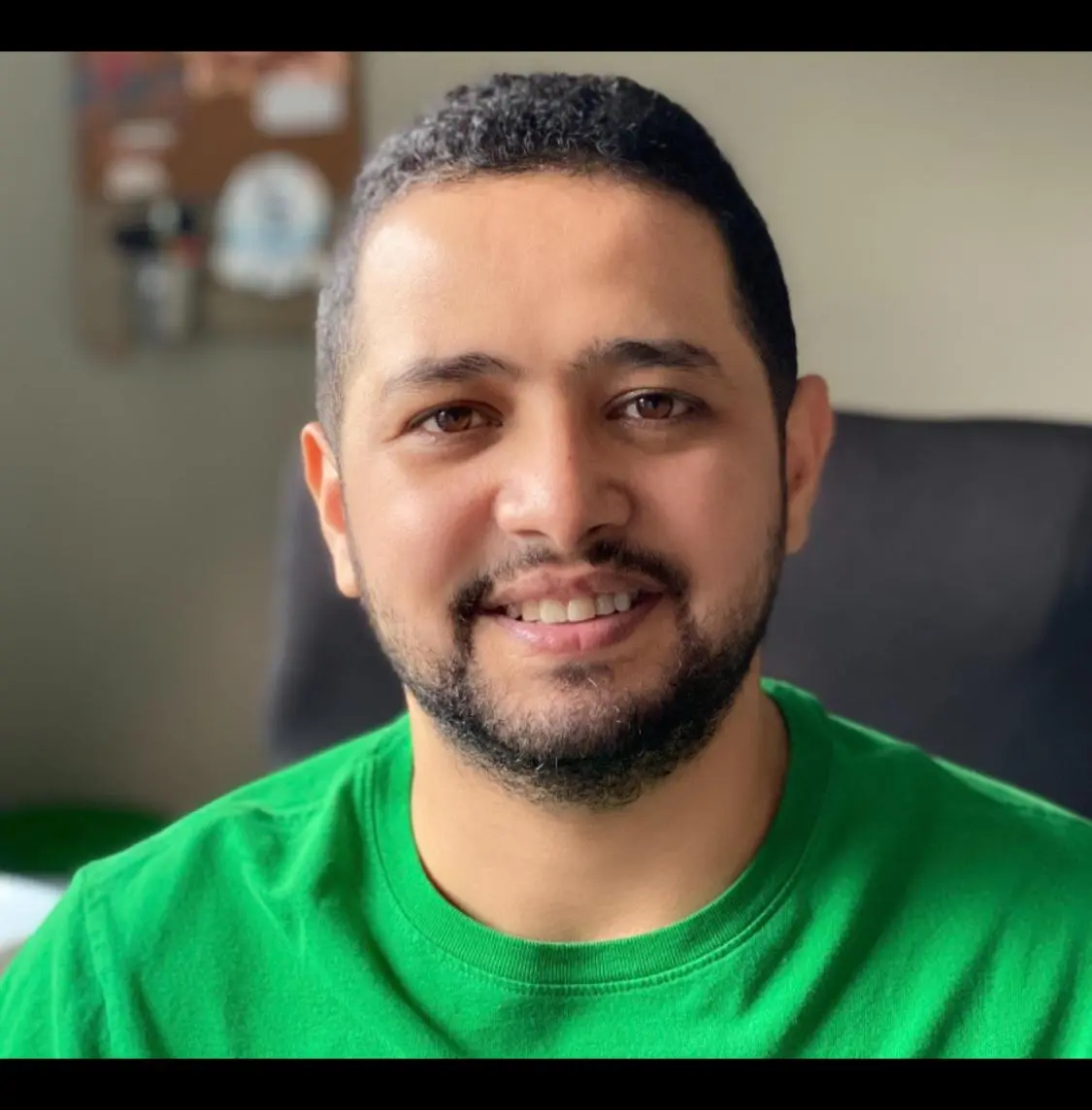Face Generation
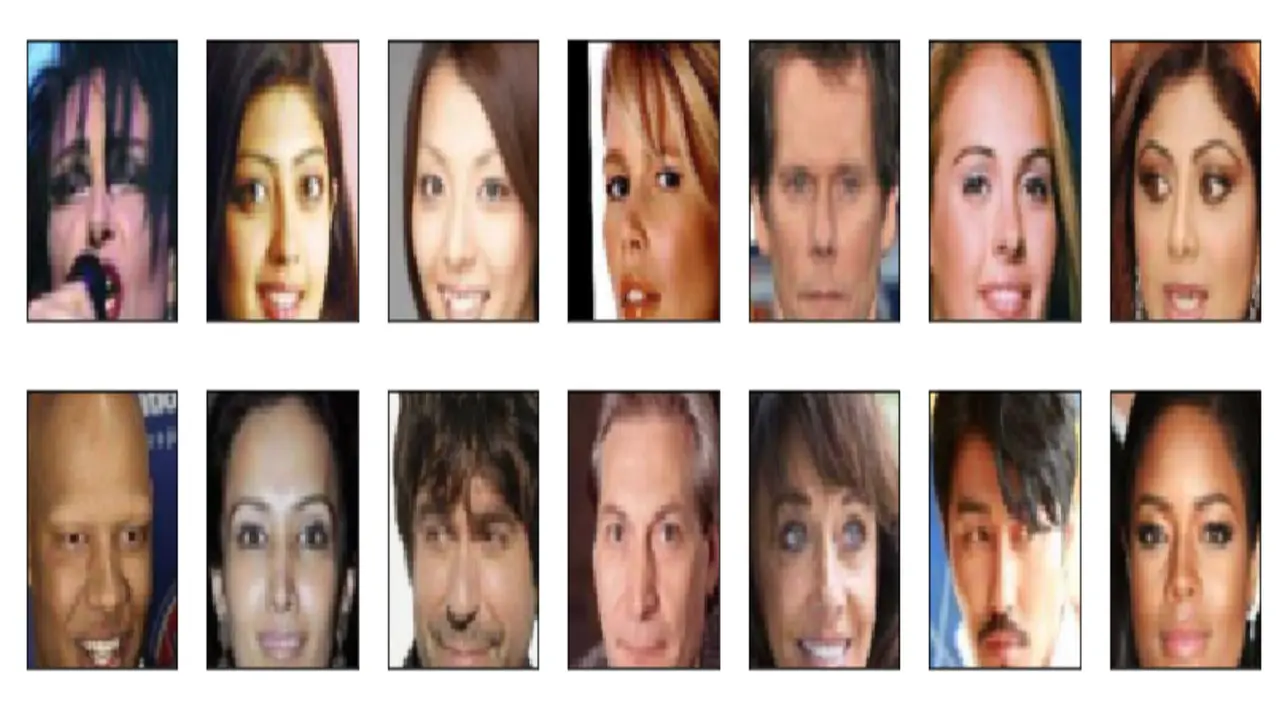
In this project, we will define and train a DCGAN on a dataset of faces. Our goal is to get a generator network to generate new images of faces that look as realistic as possible! The project will be broken down into a series of tasks from loading in data to defining and training adversarial networks. At the end of the notebook, we will be able to visualize the results of our trained Generator to see how it performs; our generated samples should look like fairly realistic faces with small amounts of noise.
Get the Data
We will use CelebFaces Attributes Dataset (CelebA) to train your adversarial networks.
Pre-processed Data
Since the project’s main focus is on building the GANs, we’ve done some of the pre-processing for you. Each of the CelebA images has been cropped to remove parts of the image that don’t include a face, then resized down to 64x64x3 NumPy images.
Visualize the CelebA Data
The CelebA dataset contains over 200,000 celebrity images with annotations. Since we are going to be generating faces, we won’t need the annotations, we will only need the images. Note that these are color images with 3 color channels (RGB) each.
Load data
def get_dataloader(batch_size, image_size, data_dir='processed_celeba_small/'):
"""
Batch the neural network data using DataLoader
:param batch_size: The size of each batch; the number of images in a batch
:param img_size: The square size of the image data (x, y)
:param data_dir: Directory where image data is located
:return: DataLoader with batched data
"""
transform = transforms.Compose([ transforms.Resize(image_size),
transforms.ToTensor()])
train_path = os.path.join(data_dir, "celeba/")
my_dataset = datasets.ImageFolder(train_path, transform = transform)
# TODO: Implement function and return a dataloader
data_loader = torch.utils.data.DataLoader(dataset = my_dataset,
batch_size = batch_size,
shuffle = True, num_workers = 4)
return data_loader
Create a DataLoader
# Call your function and get a dataloader
celeba_train_loader = get_dataloader(batch_size, img_size)
Next, we can view some images! we should seen square images of somewhat-centered faces.
# obtain one batch of training images
dataiter = iter(celeba_train_loader)
images, _ = dataiter.next() # _ for no labels
# plot the images in the batch, along with the corresponding labels
fig = plt.figure(figsize=(20, 4))
plot_size=20
for idx in np.arange(plot_size):
ax = fig.add_subplot(2, plot_size/2, idx+1, xticks=[], yticks=[])
imshow(images[idx])
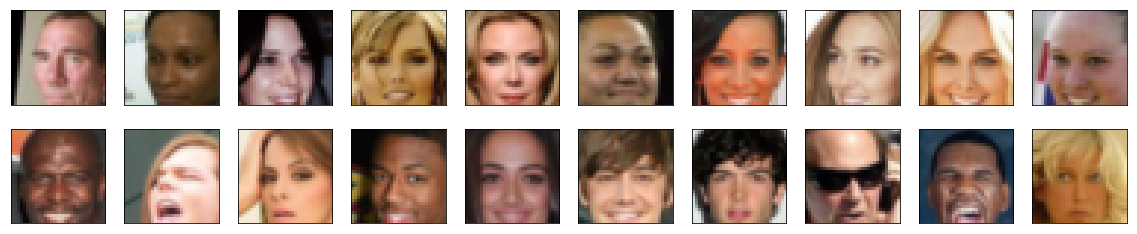
Pre-process your image data and scale it to a pixel range of -1 to 1
We need to do a bit of pre-processing; we know that the output of a tanh activated generator will contain pixel values in a range from -1 to 1, and so, we need to rescale our training images to a range of -1 to 1. (Right now, they are in a range from 0-1.)
def scale(x, feature_range=(-1, 1)):
''' Scale takes in an image x and returns that image, scaled
with a feature_range of pixel values from -1 to 1.
This function assumes that the input x is already scaled from 0-1.'''
# assume x is scaled to (0, 1)
# scale to feature_range and return scaled x
min, max = feature_range
x = x * (max - min) + min
return x
# check scaled range
# should be close to -1 to 1
img = images[0]
scaled_img = scale(img)
print('Min: ', scaled_img.min())
print('Max: ', scaled_img.max())
Min: tensor(-0.9294)
Max: tensor(1.)
Define the Model
A GAN is comprised of two adversarial networks, a discriminator and a generator.
Discriminator
Our first task will be to define the discriminator. This is a convolutional classifier without any maxpooling layers. To deal with this complex data, it’s suggested we use a deep network with normalization.
tests.test_discriminator(Discriminator)
Tests Passed
Generator
The generator should upsample an input and generate a new image of the same size as our training data 32x32x3. This should be mostly transpose convolutional layers with normalization applied to the outputs.
tests.test_generator(Generator)
Tests Passed
Initialize the weights of your networks
To help our models converge, we should initialize the weights of the convolutional and linear layers in our model. From reading the original DCGAN paper, they say:
All weights were initialized from a zero-centered Normal distribution with standard deviation 0.02.
So, our next task will be to define a weight initialization function that does just this!
def weights_init_normal(m):
"""
Applies initial weights to certain layers in a model .
The weights are taken from a normal distribution
with mean = 0, std dev = 0.02.
:param m: A module or layer in a network
"""
# classname will be something like:
# `Conv`, `BatchNorm2d`, `Linear`, etc.
classname = m.__class__.__name__
# Apply initial weights to convolutional and linear layers
if classname.find('Linear') != -1 or classname.find('Convo2d') != -1:
# get the number of the inputs
n = m.in_features
y = (1.0/np.sqrt(n))
m.weight.data.normal_(0, y)
m.bias.data.fill_(0)
Build complete network
Define our models’ hyperparameters and instantiate the discriminator and generator.
def build_network(d_conv_dim, g_conv_dim, z_size):
# define discriminator and generator
D = Discriminator(d_conv_dim)
G = Generator(z_size=z_size, conv_dim=g_conv_dim)
# initialize model weights
D.apply(weights_init_normal)
G.apply(weights_init_normal)
print(D)
print()
print(G)
return D, G
# Define model hyperparams
d_conv_dim = 32
g_conv_dim = 32
z_size = 100
D, G = build_network(d_conv_dim, g_conv_dim, z_size)
Discriminator(
(conv1): Sequential(
(0): Conv2d(3, 32, kernel_size=(4, 4), stride=(2, 2), padding=(1, 1), bias=False)
)
(conv2): Sequential(
(0): Conv2d(32, 64, kernel_size=(4, 4), stride=(2, 2), padding=(1, 1), bias=False)
(1): BatchNorm2d(64, eps=1e-05, momentum=0.1, affine=True, track_running_stats=True)
)
(conv3): Sequential(
(0): Conv2d(64, 128, kernel_size=(4, 4), stride=(2, 2), padding=(1, 1), bias=False)
(1): BatchNorm2d(128, eps=1e-05, momentum=0.1, affine=True, track_running_stats=True)
)
(fc): Linear(in_features=2048, out_features=1, bias=True)
)
Generator(
(fc): Linear(in_features=100, out_features=2048, bias=True)
(t_conv1): Sequential(
(0): ConvTranspose2d(128, 64, kernel_size=(4, 4), stride=(2, 2), padding=(1, 1), bias=False)
(1): BatchNorm2d(64, eps=1e-05, momentum=0.1, affine=True, track_running_stats=True)
)
(t_conv2): Sequential(
(0): ConvTranspose2d(64, 32, kernel_size=(4, 4), stride=(2, 2), padding=(1, 1), bias=False)
(1): BatchNorm2d(32, eps=1e-05, momentum=0.1, affine=True, track_running_stats=True)
)
(t_conv3): Sequential(
(0): ConvTranspose2d(32, 3, kernel_size=(4, 4), stride=(2, 2), padding=(1, 1), bias=False)
)
)
Training on GPU
Check if we can train on GPU. Here, we’ll set this as a boolean variable train_on_gpu.
# Check for a GPU
train_on_gpu = torch.cuda.is_available()
if not train_on_gpu:
print('No GPU found. Please use a GPU to train your neural network.')
else:
print('Training on GPU!')
Training on GPU!
Discriminator and Generator Losses
Now we need to calculate the losses for both types of adversarial networks.
Discriminator Losses
- For the discriminator, the total loss is the sum of the losses for real and fake images,
d_loss = d_real_loss + d_fake_loss.- Remember that we want the discriminator to output 1 for real images and 0 for fake images, so we need to set up the losses to reflect that.
Generator Loss
The generator loss will look similar only with flipped labels. The generator’s goal is to get the discriminator to think its generated images are real.
def real_loss(D_out):
'''Calculates how close discriminator outputs are to being real.
param, D_out: discriminator logits
return: real loss'''
batch_size = D_out.size(0)
labels = torch.ones(batch_size)
if train_on_gpu:
labels = labels.cuda()
criterion = nn.BCEWithLogitsLoss()
loss = criterion(D_out.squeeze(), labels)
return loss
def fake_loss(D_out):
'''Calculates how close discriminator outputs are to being fake.
param, D_out: discriminator logits
return: fake loss'''
batch_size = D_out.size(0)
labels = torch.zeros(batch_size)
if train_on_gpu:
labels = labels.cuda()
criterion = nn.BCEWithLogitsLoss()
loss = criterion(D_out.squeeze(), labels)
return loss
Optimizers
Define optimizers for our Discriminator (D) and Generator (G)
# params
lr = 0.0004
beta1=0.5
beta2=0.999 # default value
# Create optimizers for the discriminator D and generator G
d_optimizer = optim.Adam(D.parameters(), lr, [beta1, beta2])
g_optimizer = optim.Adam(G.parameters(), lr, [beta1, beta2])
Training
Training will involve alternating between training the discriminator and the generator. We will use our functions real_loss and fake_loss to help us calculate the discriminator losses.
- We should train the discriminator by alternating on real and fake images
- Then the generator, which tries to trick the discriminator and should have an opposing loss function
Saving Samples
def train(D, G, n_epochs, print_every=50):
'''Trains adversarial networks for some number of epochs
param, D: the discriminator network
param, G: the generator network
param, n_epochs: number of epochs to train for
param, print_every: when to print and record the models' losses
return: D and G losses'''
# move models to GPU
if train_on_gpu:
D.cuda()
G.cuda()
# keep track of loss and generated, "fake" samples
samples = []
losses = []
# Get some fixed data for sampling. These are images that are held
# constant throughout training, and allow us to inspect the model's performance
sample_size = 16
fixed_z = np.random.uniform(-1, 1, size=(sample_size, z_size))
fixed_z = torch.from_numpy(fixed_z).float()
# move z to GPU if available
if train_on_gpu:
fixed_z = fixed_z.cuda()
# epoch training loop
for epoch in range(n_epochs):
# batch training loop
for batch_i, (real_images, _) in enumerate(celeba_train_loader):
batch_size = real_images.size(0)
real_images = scale(real_images)
# 1. Train the discriminator on real and fake images
d_optimizer.zero_grad()
# Compute the discriminator losses on real images
if train_on_gpu:
real_images = real_images.cuda()
D_real = D(real_images)
d_real_loss = real_loss(D_real)
# Generate fake images
z = np.random.uniform(-1, 1, size=(batch_size, z_size))
z = torch.from_numpy(z).float()
# move x to GPU, if available
if train_on_gpu:
z = z.cuda()
fake_images = G(z)
D_fake = D(fake_images)
d_fake_loss = fake_loss(D_fake)
# add up loss and perform backprop
d_loss = d_real_loss + d_fake_loss
d_loss.backward()
d_optimizer.step()
# 2. Train the generator with an adversarial loss
g_optimizer.zero_grad()
# Generate fake images
z = np.random.uniform(-1, 1, size=(batch_size, z_size))
z = torch.from_numpy(z).float()
if train_on_gpu:
z = z.cuda()
fake_images = G(z)
# Compute the discriminator losses on fake images
# using flipped labels!
D_fake = D(fake_images)
g_loss = real_loss(D_fake) # use real loss to flip labels
# perform backprop
g_loss.backward()
g_optimizer.step()
# Print some loss stats
if batch_i % print_every == 0:
# append discriminator loss and generator loss
losses.append((d_loss.item(), g_loss.item()))
# print discriminator and generator loss
print('Epoch [{:5d}/{:5d}] | d_loss: {:6.4f} | g_loss: {:6.4f}'.format(
epoch+1, n_epochs, d_loss.item(), g_loss.item()))
## AFTER EACH EPOCH##
# this code assumes your generator is named G, feel free to change the name
# generate and save sample, fake images
G.eval() # for generating samples
samples_z = G(fixed_z)
samples.append(samples_z)
G.train() # back to training mode
# Save training generator samples
with open('train_samples.pkl', 'wb') as f:
pkl.dump(samples, f)
# finally return losses
return losses
# call training function
losses = train(D, G, n_epochs=50)
Epoch [ 1/ 50] | d_loss: 1.4756 | g_loss: 0.7581
Epoch [ 1/ 50] | d_loss: 0.6835 | g_loss: 4.3863
Epoch [ 1/ 50] | d_loss: 0.5454 | g_loss: 2.2342
Epoch [ 1/ 50] | d_loss: 0.7611 | g_loss: 1.7250
Epoch [ 1/ 50] | d_loss: 0.8612 | g_loss: 1.9986
Epoch [ 1/ 50] | d_loss: 1.0474 | g_loss: 1.2333
Epoch [ 1/ 50] | d_loss: 1.0420 | g_loss: 1.4665
Epoch [ 1/ 50] | d_loss: 1.0175 | g_loss: 1.2827
Epoch [ 1/ 50] | d_loss: 1.0866 | g_loss: 1.4246
Epoch [ 2/ 50] | d_loss: 1.1408 | g_loss: 1.3269
Epoch [ 2/ 50] | d_loss: 1.1453 | g_loss: 1.3151
Epoch [ 2/ 50] | d_loss: 1.1817 | g_loss: 1.5866
Epoch [ 2/ 50] | d_loss: 1.1339 | g_loss: 0.9222
Epoch [ 2/ 50] | d_loss: 0.8745 | g_loss: 1.8895
.........
Epoch [ 24/ 50] | d_loss: 3.0976 | g_loss: 6.6547
Epoch [ 24/ 50] | d_loss: 0.7348 | g_loss: 1.2033
Epoch [ 24/ 50] | d_loss: 0.6164 | g_loss: 2.5696
Epoch [ 24/ 50] | d_loss: 0.6439 | g_loss: 1.2263
Epoch [ 24/ 50] | d_loss: 0.6570 | g_loss: 2.5571
Epoch [ 25/ 50] | d_loss: 0.6189 | g_loss: 1.2975
Epoch [ 25/ 50] | d_loss: 0.5116 | g_loss: 1.7852
Epoch [ 25/ 50] | d_loss: 0.3487 | g_loss: 2.4798
Epoch [ 25/ 50] | d_loss: 0.7311 | g_loss: 1.1017
Epoch [ 50/ 50] | d_loss: 0.3821 | g_loss: 2.6701
Epoch [ 50/ 50] | d_loss: 0.4035 | g_loss: 2.1759
Epoch [ 50/ 50] | d_loss: 0.4827 | g_loss: 2.8167
Epoch [ 50/ 50] | d_loss: 0.2443 | g_loss: 2.5251
Training loss
Plot the training losses for the generator and discriminator, recorded after each epoch.
fig, ax = plt.subplots()
losses = np.array(losses)
plt.plot(losses.T[0], label='Discriminator', alpha=0.5)
plt.plot(losses.T[1], label='Generator', alpha=0.5)
plt.title("Training Losses")
plt.legend()
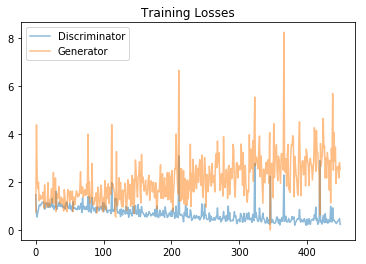
Generator samples from training
View samples of images from the generator.
_ = view_samples(-1, samples)
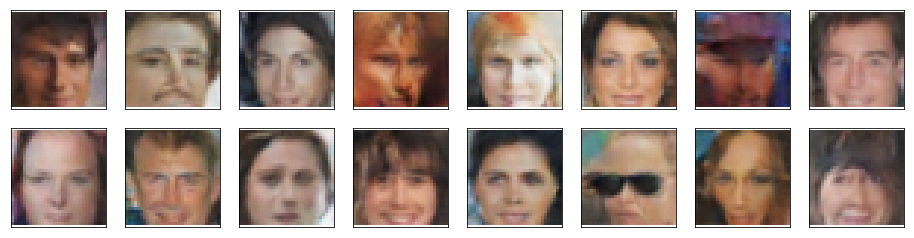
The generated faces appear that it is made of celebrity faces that are mostly white. To imrpvove on that, we need to add more images in the dataset so that it has almost equal number of white and non-white celebrity faces. Also we can make the background same color in all these images.
Model size is good as output face picture size is small 32x32, unfortunately, most of face picture don’t have its chin, so I couldn’t see how chin impact on whole face.
ADAM optimizer is the preferred optimizer for DCGAN model. We can also try some other optimizer for testing purpose.